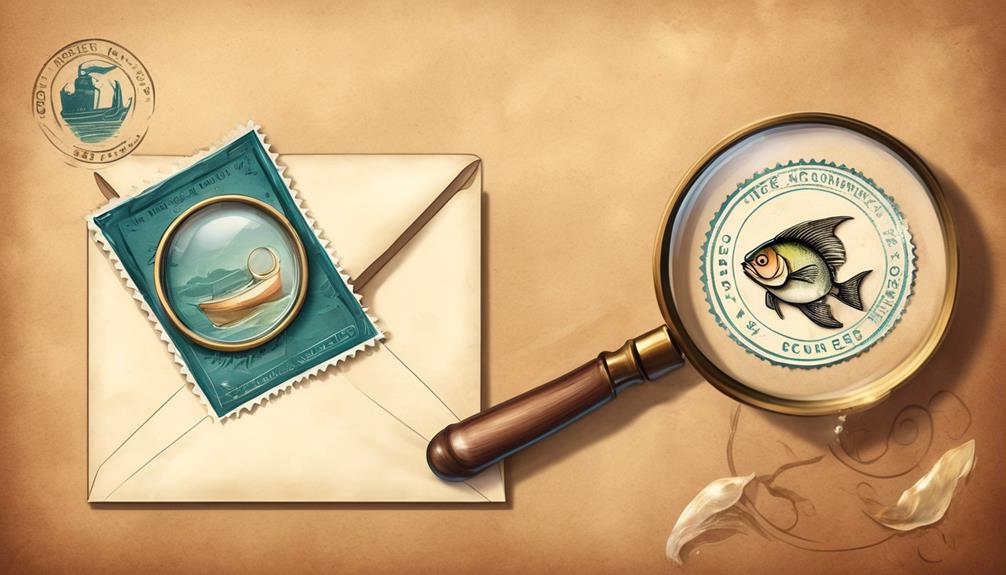In the digital age, emails are essential communication links. It's vital to check their integrity before responding. Our inboxes are full, necessitating a keen eye for authenticity. Professionals must question email legitimacy to avoid risks. These risks range from minor inconvenience to severe data breaches. Recognizing genuine versus fraudulent senders is crucial for personal and organizational security. As we discuss this, one wonders about effective scrutiny strategies. Using the right tools is key to prevent falling for cyber tricks.
Understand Email Header Information

To ensure an email's legitimacy, scrutinize the header. This information shows the message's origin and path to your inbox. Careful observation can detect header inconsistencies. These subtle signs may signal fraud.
It's vital for individuals to recognize these red flags. They often want to feel secure within their community. Learning to decode email headers is critical. It's not only for experts; with guidance, anyone can learn.
Decoding the email header is a revealing process. It uncovers the sender's IP address and the servers it traversed. You'll also see if there have been any alterations. This knowledge is key to distinguishing safe emails from harmful ones.
Approach email headers with a skeptical mindset. Don't trust the sender's name at face value; it can be faked. Instead, investigate the technical details thoroughly. Check for timestamp inconsistencies, hop delays, or routing domain changes. Such irregularities may suggest the email is deceptive. In our digital era, skepticism is not just caution; it's necessary for online safety.
Check for Suspicious Links
Beyond inspecting email headers, it's crucial to analyze any embedded links for potential threats. Cybercriminals often use link baiting, a tactic where they entice users to click on links that lead to malicious sites. Being part of a community that's savvy about these dangers strengthens everyone's defense against such deceitful practices.
Here's how to dissect those links with a keen, skeptical eye:
- Employ the Hover Technique: Simply hover your mouse pointer over a link to reveal the actual URL. Watch for discrepancies between the text and the hyperlink. If they don't align, it's a red flag.
- Scrutinize Shortened URLs: Be wary of shortened links, as they can conceal the true destination. Use online tools that expand these URLs to uncover their real endpoints.
- Assess Link Context: Does the link context make sense within the email content? If there's a mismatch or the link seems out of place, trust your instincts—that gut feeling of not belonging can be your best guide.
Analyze the Sender's Email Address

Analyzing the sender's email address is crucial for verifying an email's authenticity. Often, scammers employ domain spoofing, which can easily trick the unwary. As such, it's essential to examine each email with skepticism, particularly the sender's domain. Look for any peculiarities or discrepancies from what you expect.
Additionally, display names can be misleading. An email might seem to come from someone you trust, but that's not always the case. Scammers often change display names, creating a false sense of security. The actual email address, not the display name, usually reveals the deception.
To stay safe online, one must learn to spot these inconsistencies. Check for misspellings, misplaced letters, or unusual domain extensions. These might not match the email patterns of legitimate organizations. A real sense of security in the digital world stems from collective alertness and critical questioning. Together, let's commit to scrutinizing the true origins of each email we receive.
Look for Spelling and Grammar Errors
Experts contend that genuine professional communications usually undergo thorough proofreading. Consequently, emails filled with mistakes often signal an illegitimate origin. Hence, recipients must scrutinize such emails more rigorously.
Common Writing Mishaps
While evaluating an email sender's credibility, it's vital to note that minor writing mishaps may indicate inauthenticity. A keen observer will likely spot these subtle hints.
Firstly, consider the sender's typos. Authentic messages from reputable sources usually go through rigorous checks for typographical errors. If frequent mistakes are present, they signal doubts about the sender's authenticity.
Secondly, examine style inconsistencies. Legitimate companies adhere to a uniform writing style. Any sudden shifts in tone or format may suggest that something is wrong.
Thirdly, observe grammar glitches. Poor grammar is not only unprofessional but also a clear sign of phishing. Genuine emails seldom have obvious grammatical mistakes.
Community members should note: these mishaps are not mere errors; they serve as warnings. Consequently, always inspect your inbox with caution, maintaining your status in an informed, cyber-secure network.
Professionalism in Communication
Evaluating email sender credibility is essential. Specifically, it's crucial to identify spelling and grammar errors, which can undermine sender competence. Mistakes may cast doubt on trustworthiness. Additionally, adherence to email etiquette reflects attention to detail. It also shows respect for the recipient. Poorly constructed sentences and typos can disrupt communication. Consequently, they may alienate the intended audience. An analytical eye distinguishes a genuine but error-prone sender from a negligent one. Moreover, it can spot a potentially fraudulent sender. Observing these nuances is critical. They often indicate if an email is part of professional discourse or if its authenticity should be questioned.
Be Wary of Urgent Requests

Urgent requests in emails often signal a phishing attempt, as scammers rely on the recipient's hasty actions to bypass rational scrutiny. A legitimate organization understands the importance of providing ample time for decisions, especially involving sensitive data or financial transactions. When an email conveys a sense of urgency, it's critical to pause and consider its authenticity.
To foster a sense of community and shared vigilance, here's an analytical breakdown of why one should approach such emails with skepticism:
- Unexpected Attachments: Never trust an unsolicited email that urges you to open an attachment. These files could contain malware designed to compromise your system or steal personal information.
- Payment Demands: Scammers often pressure their targets with immediate payment demands, hoping you'll act without verifying the legitimacy of the request. Always confirm through official channels.
- Pressure Tactics: The use of high-pressure language is a common tactic to create a false sense of urgency, pushing you to bypass security protocols that are there to protect you.
Use Email Authentication Tools
To combat fraudulent emails, it's vital to use email authentication tools. These tools verify a sender's credibility, providing a first line of defense. Incoming messages are closely scrutinized, protecting users from domain spoofing risks. In such cases, attackers pose as legitimate sources, a significant threat.
Authentication protocols like SPF, DKIM, and DMARC are crucial. They act as gatekeepers, ensuring emails are untampered and authentic. Let's delve into their functions. SPF records authorize certain IP addresses to send emails for a domain. Meanwhile, DKIM adds a digital signature, safeguarding the message's integrity. Finally, DMARC defines how to handle emails that fail SPF or DKIM checks, further enhancing security.
However, skepticism is still necessary. Even with these tools, attackers find loopholes. Users should not solely depend on protocols but remain alert. Promoting a security-conscious community, we strengthen our collective defense. This is vital in preserving trust in digital communication.
Educate Yourself on Phishing Tactics

Educate Yourself on Phishing Tactics
While email authentication tools are essential, recognizing phishers' sophisticated tactics is equally crucial. Phishers constantly evolve their methods, aiming to outsmart the vigilant. They seek not only immediate gains but also to undermine trust within digital communities.
Here are three tactics to be aware of:
- Spear Phishing: This targets specific individuals or organizations, rather than broad attempts. It's personalized, which makes the bait more tempting.
- Social Engineering: Phishers exploit our need for connection. They pretend to be colleagues or authority figures, manipulating emotions to prompt urgent responses.
- Malicious Attachments or Links: These are the digital world's trojan horses. Just one click can lead to system compromises and credential theft.
Security training often focuses on the technical side. However, understanding the psychological strategies used is equally important. We must collectively endeavor to create a community resilient to attacks. Phishing is more than an attempt at stealing credentials; it's an attack on the trust that unites us. By staying informed and skeptical, we can maintain our security together.
Frequently Asked Questions
How Can I Recover My Account or Protect My Personal Information if I've Already Responded to a Phishing Email?
Immediately, they must change passwords and diligently monitor account activity. Importantly, implementing prevention strategies is crucial for enhanced security. By doing so, they join a community that prioritizes vigilant protection of personal information.
What Legal Actions Can I Take if I Fall Victim to an Email Scam?
Navigating a digital minefield, he's considering his options. Consequently, seeking legal advice becomes his initial move. To potentially achieve justice, he contemplates filing a compensation claim. Meanwhile, he examines each possibility with a skeptic's eye, ensuring thorough analysis.
How Can I Report a Phishing Email to Authorities or My Email Service Provider?
She can report phishing by adhering to her email provider's protocols. Alternatively, she may contact the authorities. By ensuring thorough email authentication, she contributes to her community's safety. This shared vigilance fosters a strong sense of belonging among them.
What Should I Do if I Accidentally Click on a Suspicious Link but Don't Provide Any Personal Information?
She clicked the link and entered risky territory. Consequently, she must swiftly run security software to detect malware. Additionally, she should vigilantly monitor her accounts. This ensures her digital safety remains intact, despite looming threats.
Can Opening a Phishing Email Alone Compromise My Computer or Should I Be Concerned About Malware and Viruses?
Simply opening an email does not compromise a computer; however, she remains cautious. She is aware that, by not opening attachments or clicking on links from unverified senders, she avoids malware. Consequently, her attentiveness maintains her status within the cyber-safe community.
Conclusion
In conclusion, skepticism is vital as 94% of malware is email-borne. By scrutinizing headers, links, and addresses, we can avoid deception. Additionally, paying attention to grammar helps thwart scams. Urgent requests often exploit vulnerabilities; therefore, we should resist them. Moreover, using authentication tools strengthens our defenses. Also, educating ourselves on phishing tactics is imperative. We must always question an email's legitimacy; it isn't just cautious—it's absolutely critical.