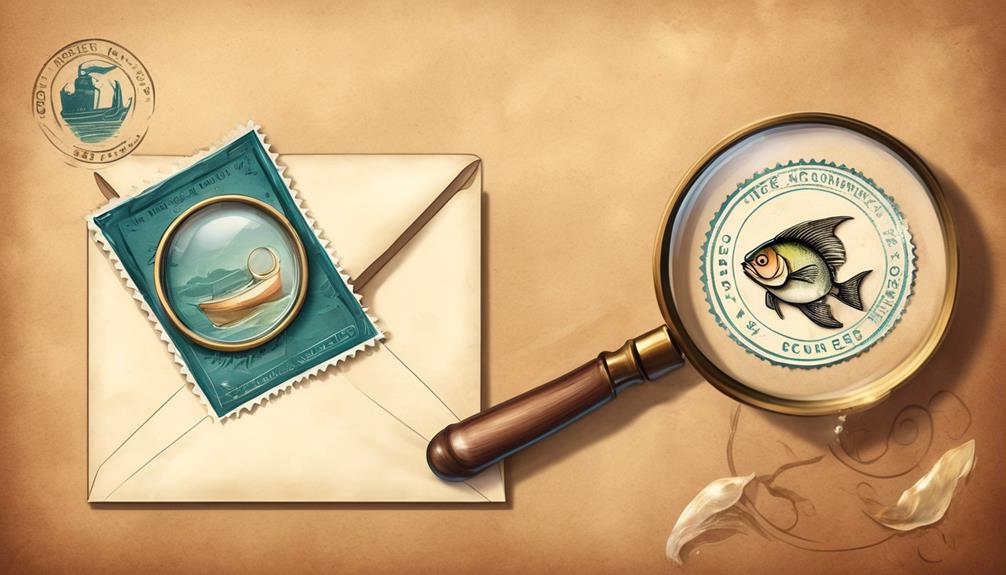In today's tech-driven world, scammers are drawn to our mobile devices, taking advantage of their convenience and connectivity. From phishing to SIM card hijacking, scammers use diverse and evolving methods to target these devices. But what makes mobile devices so appealing to scammers, and how can people protect themselves from these pervasive threats?
Types of Mobile Phishing Scams

There are different types of mobile phishing scams, which target users through text messages, voice calls, and deceptive applications. For instance, smishing, or SMS phishing, uses fake links in surveys or prize notifications to extract personal information or install malware. Another example is vishing, or voice phishing, where scammers impersonate businesses or individuals through scam calls, leading to identity theft or financial loss. Additionally, scammers use SIM swapping to gain access to text messages, emails, and sensitive information, potentially leading to unauthorized access to personal accounts and data. Furthermore, mobile phone virus scams exploit false alerts to trick users into downloading malware disguised as anti-virus apps, compromising the security of their devices. Moreover, look-alike apps resemble legitimate ones but are actually malware intended to steal information, including social security numbers and financial data. It's essential for users to understand these various forms of mobile phishing scams to identify and prevent falling victim to these deceptive tactics.
Common Mobile Scam Tactics
As mobile device use grows, scammers exploit vulnerabilities with deceptive text messages, known as smishing. They contain links to surveys, prize winnings, or urgent notifications. Vishing is another tactic where scammers impersonate legitimate businesses, using scare tactics to gain trust. SIM swapping is a fraudulent act where attackers gain control over sensitive information. They do this by stealing victims' SIM cards or conning mobile phone companies. Mobile phone virus scams involve false alerts claiming a virus has been discovered on the phone. They trick users into downloading malware or spyware. Phishing scams are also prevalent, using deceptive emails and text messages to lure consumers. This highlights the need for users to remain vigilant and cautious.
Red Flags for Mobile Phishing
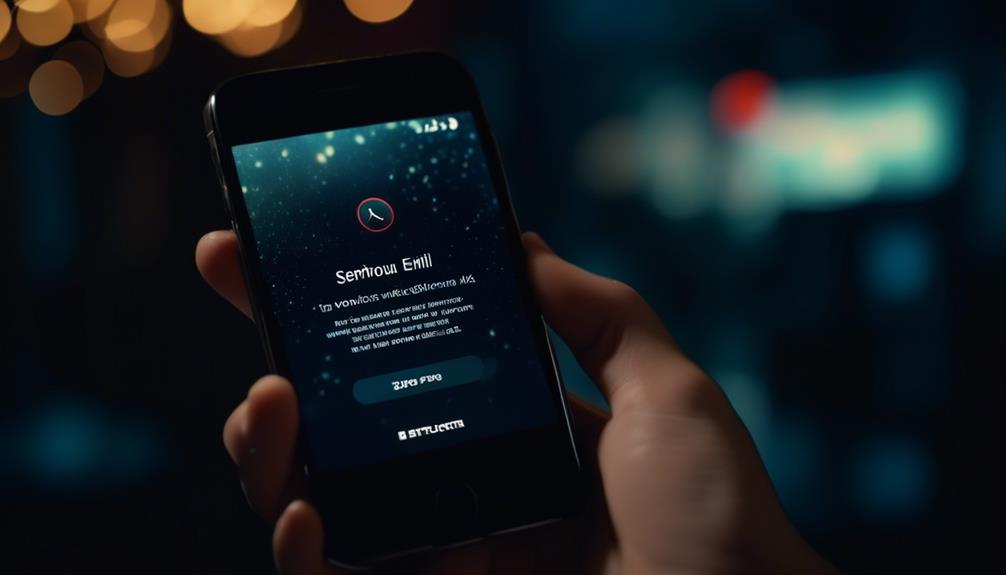
Watch out for misspellings, urgent notifications, and unexpected prizes in text messages, as they may indicate phishing attempts. Be cautious when clicking on SMS links and verify the legitimacy of ads, giveaways, and contests. Only download mobile apps from official stores and avoid connecting to unfamiliar Wi-Fi or unknown Bluetooth devices to protect your data.
Common Phishing Tactics
When encountering potential mobile phishing, individuals should watch for red flags like misspellings, grammar mistakes, and unexpected prize offers. Also, be cautious with SMS links, unknown Wi-Fi networks, and Bluetooth devices. Scammers use scare tactics and emotional manipulation to gain trust. Beware of phone virus scams and deceptive emails designed to steal information.
Protecting Your Data
When encountering text messages with errors or unexpected prizes, exercise caution as they may be phishing attempts. Scammers use social media and SMS to deceive users, so avoid clicking on links in messages. Only download mobile apps from official stores and be cautious of ads and contests leading to phishing sites. Be careful when connecting to unfamiliar Wi-Fi or unknown Bluetooth devices to prevent falling victim to scams.
Protecting Your Mobile Devices
When safeguarding mobile devices, prioritizing security software is essential to fend off potential threats. Moreover, cultivating safe browsing habits can greatly minimize the risk of encountering scams or malware. Furthermore, incorporating two-factor authentication provides an additional level of security, bolstering the device's overall protection and safeguarding its data.
Security Software Importance
To safeguard mobile devices from malware and security threats, installing reliable security software is essential. Keeping it updated is crucial to detect and prevent potential risks. Regularly updating the phone's operating system and apps applies security patches and bug fixes to protect against vulnerabilities. Using strong and unique passwords for all accounts helps prevent unauthorized access to personal information.
Safe Browsing Habits
Adopting safe browsing habits is crucial for mobile security. Exercise caution when receiving text messages with links. Instead, visit websites directly to minimize risks. Download mobile apps only from official app stores for safety. Setting a device password and updating the operating system are essential practices. Install reputable security software and keep it up to date. Be vigilant when using public USB ports or Wi-Fi. Consider using a VPN for added security. These habits reduce vulnerability to scams and malicious tactics.
Two-Factor Authentication
Two-factor authentication adds an extra layer of security to mobile devices, requiring a second form of verification. This makes it harder for fraudsters to gain unauthorized access, even with your password. It commonly involves receiving a one-time code via text, email, or authentication app. Enabling two-factor authentication significantly reduces the risk of unauthorized access and protects personal information. This method is crucial in preventing SMS phishing, where scammers try to trick individuals. Additionally, in the event of a SIM card swap scam, two-factor authentication acts as a safeguard. It requires verification beyond the SIM card itself, providing added protection against unauthorized access.
Reporting Mobile Phishing Attempts
When encountering a suspicious text, individuals can report it to their mobile carrier by forwarding it to 7726 (SPAM). This action helps carriers identify and block scam messages, combating fraudulent activities. In addition, individuals should use the FTC complaint assistant to report phishing attempts, providing message details and the sender's number. By doing so, they protect themselves and assist authorities in tracking down fraudsters. It's also important to report phishing emails to the email provider or forward them to the FTC at spam@uce.gov. If falling victim to a phishing scam, individuals should promptly report the incident to local law enforcement and the IC3. Furthermore, using official reporting platforms like the APWG is imperative to combat cybercrime, protecting the community from scams, robocalls, malware, and phishing.
Educating Others About Mobile Scams

In the battle against mobile scams, it's vital to share knowledge on reporting and preventing phishing. This helps safeguard the community. Educating others about mobile scams is essential. Here are some key points to consider when educating others:
Caution against unsolicited messages and calls, particularly those seeking sensitive information or immediate action. Stress the need to verify requests by contacting the organization directly through official channels.
Highlight the risks of using unsecured Wi-Fi and the potential for malicious interception of data. Promote the use of VPN services for enhanced security on public Wi-Fi networks.
Staying Informed About Mobile Threats
Staying informed about mobile threats is crucial. With over a billion robocalls reported monthly, users must utilize real-time threat intelligence. This helps protect against evolving security risks. Fraudsters are constantly devising new methods, making it imperative to stay informed about mobile threats. Scam calls, malware, and spyware are prevalent, necessitating users to educate themselves on potential risks. Exploiting vulnerabilities in public Wi-Fi networks is a common tactic used by scammers to intercept sensitive information. Smishing and vishing are significant threats, with scammers using text messages and voice calls to deceive individuals. To stay informed, individuals should regularly educate themselves about the latest scam tactics and security measures. Caution is necessary when interacting with SMS messages. Users should avoid connecting to unfamiliar Wi-Fi networks and only download apps from reputable sources.
Frequently Asked Questions
Why Would a Scammer Want to Know Your Phone Carrier?
Scammers benefit from knowing a phone carrier as it helps them track the user's location and gather personal data. This information aids in executing targeted marketing strategies, phone tracking, and data mining. Additionally, it facilitates unauthorized porting for fraudulent activities and identity theft.
What Is the App Scammers Use to Control Your Phone?
It is crucial to prioritize mobile security due to scammers exploiting app permissions for remote access. This poses privacy risks, necessitating vigilance and strong passwords. Additionally, detecting malware is essential for protecting against such threats.
How Do You Know if Someone Is Scamming Your Phone?
You can identify phone scams through signs such as unauthorized charges, unsolicited requests for personal information, and strange pop-ups. Additionally, unexpected apps and abnormal data usage may also indicate potential scam attempts on your mobile device.
What to Do if You Said Yes to a Phone Scammer?
If you fell for a phone scam, take immediate action. Notify authorities and your financial institutions. Understand the legal consequences and protect against identity theft. Report the scam and learn prevention tips for future security.
Conclusion
In conclusion, as mobile devices play a significant role in our lives, scammers increasingly target them through phishing tactics. It's essential to recognize phishing red flags, secure our devices, and report suspicious attempts. By educating ourselves and others and staying informed about mobile threats, we can safeguard our information and prevent falling victim to scams.