Is there a more pressing issue for seniors in the digital age than ensuring the security of their online communications? As the prevalence of smart messaging apps continues to soar, seniors find themselves increasingly targeted by cybercriminals who exploit their often limited technological expertise. They need clear, concise guidance on how to protect themselves—advice that's not buried in jargon or technical terms they might find alienating. From recognizing the telltale signs of common scams to the implementation of robust passwords and the nuances of encryption, the array of protective measures can be overwhelming. Yet, understanding these is crucial for maintaining their privacy and peace of mind. As we explore these vital safety tips, one must wonder what overlooked vulnerabilities are lurking in seniors' daily digital exchanges, and how can they fortify their defenses against the ever-evolving tactics of online swindlers?
Recognizing Common Scams
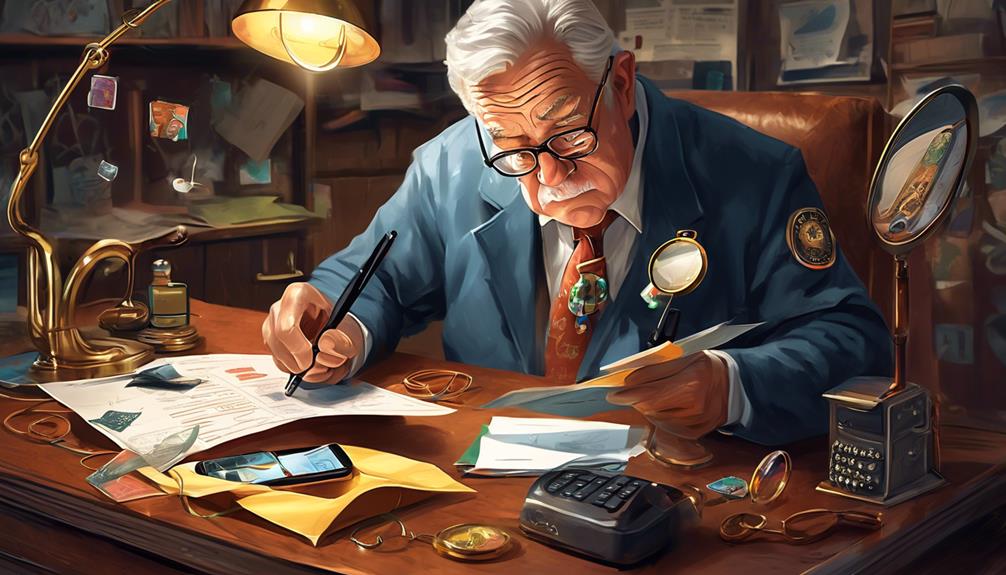
Seniors must stay vigilant against scammers. Often, these fraudsters target them with deceptive tactics aimed at personal and financial information theft. It's crucial, therefore, to recognize scam patterns. Doing so helps safeguard against these malicious entities. Understanding that you're not alone is the first step in security. A community has faced similar challenges, and resources exist for protection.
Fraudulent links are a scammer's common tool. These links can appear in emails, text messages, or social media, masquerading as legitimate. They often urge quick action, playing on the fear of missing out. Or they create anxiety over resolving a supposed account issue.
To avoid these schemes, one should never click on suspicious links. Even if they appear to be from known entities, caution is key. Always verify message authenticity by contacting the company through official channels. Moreover, remember that reputable organizations don't request sensitive information via unsecured methods. By staying informed and cautious, seniors can greatly reduce their scam risk.
Importance of Strong Passwords
Creating strong passwords is essential, serving as a critical defense against cybercriminals. Particularly, seniors must ensure strong password hygiene for online security. A strong password is akin to a fortified door, safeguarding personal data from unauthorized access. It's crucial for digital protection.
Password hygiene transcends mere difficulty; it involves habitual updates and management. Seniors should create complex passwords, incorporating varied characters. They must use unique passwords for each account, preventing a single breach from affecting multiple platforms.
Moreover, seniors should explore additional security measures. For instance, two-factor authentication provides enhanced security. It uses not only a password but also a secondary code, usually sent to a mobile device. This strategy greatly reduces the risk of unauthorized access, bolstering security even if the primary password is compromised.
Using Encryption for Messages

Seniors must grasp the importance of message encryption as a defense against eavesdroppers and hackers. Consequently, they should choose messaging apps with end-to-end encryption. This ensures that their conversations stay confidential. Moreover, it's essential to confirm the veracity of an app's encryption claims. This guarantees that the promised protection is indeed strong.
Understanding Message Encryption
To protect private conversations, it's crucial to comprehend encryption's role. Fundamentally, it serves as a digital lock. This lock secures messages sent and received. By grasping encryption basics, you join a privacy-conscious community. Encryption essentially scrambles messages, rendering them unreadable without the key. Consequently, intercepted messages remain indecipherable to unauthorized parties.
Utilizing messaging apps with end-to-end encryption is vital. It ensures that only the sender and receiver can access the content. It's comparable to a private room conversation, secure from eavesdroppers. By adopting this method, you protect not only yourself but also contribute to collective privacy efforts.
Choosing Encrypted Messaging Apps
Selecting a messaging app with robust end-to-end encryption is a critical step for seniors aiming to safeguard their digital communications. When evaluating which app to use, it's essential to consider app compatibility with your device and scrutinize the privacy policies to ensure your intimate conversations remain confidential.
- Peace of Mind: Know that your personal chats are protected from prying eyes.
- Family Ties: Connect securely with loved ones, without fear of intrusion.
- Independence: Maintain control over who sees your messages.
- Trust: Rely on technology that defends your privacy.
- Community: Join the ranks of savvy seniors who prioritize secure communications.
Verifying Encryption Effectiveness
Selecting a messaging app with robust encryption is essential. Consequently, users must verify that their communications are truly secure. To ensure security, encryption validation is a critical step. This process confirms the proper functioning of the encryption. Typically, users can find validation details in the security section of the app. Alternatively, they can visit the developer's website for information.
Furthermore, credible apps are subject to continuous security audits. Independent experts perform these to detect and rectify any vulnerabilities. Such audits reflect the app's dedication to user safety. Especially, seniors should prefer apps that openly share audit outcomes. This openness bolsters the community's confidence in the app. By keeping abreast of these security measures, seniors can confidently participate in secure online conversations.
Safe Sharing of Personal Information

Consequently, when seniors share personal information online, they must stay alert. They should guard against phishing attempts, which often appear legitimate. Importantly, adjusting account settings enhances security. It also restricts access to sensitive data. Recognizing suspicious messages is crucial. Additionally, securing privacy settings is a vital step. These measures protect identity and personal information effectively.
Recognize Phishing Attempts
To safeguard personal information, it's crucial for seniors to quickly identify phishing attempts, which often masquerade as legitimate requests from trusted entities. Cybersecurity education plays a pivotal role in empowering our elders, teaching them to spot suspicious links that may lead to online scams.
Here are telltale signs to watch for:
- Unexpected emails or messages that pressure you to act immediately
- Requests for sensitive information, such as passwords or Social Security numbers
- Poor grammar and spelling mistakes that feel unprofessional
- Mismatched email addresses that don't align with the supposed sender's organization
- Too-good-to-be-true offers that bait you with unbelievable rewards
Secure Account Settings
Seniors can greatly improve their online security by carefully altering account settings. Consequently, they ensure personal information is shared selectively. Navigating privacy settings may be challenging. However, it's essential for controlling access to their data. Essentially, it's about establishing a secure environment. This allows them to engage and connect without concerns.
Identifying Phishing Attempts
Phishing attempts often pose as trustworthy sources, aiming to steal personal data. Seniors, who greatly value trust, must be extra cautious. Email spoofing is a prevalent tactic where scammers mimic a legitimate entity's identity.
Seniors should be alert for certain red flags to safeguard against deceit. Firstly, be wary of unexpected requests for personal or financial details. Secondly, watch for messages that create urgency or fear. Additionally, look for spelling and grammar errors that appear unusual.
Also, inspect email addresses for discrepancies with the claimed sender's organization. Moreover, be skeptical of dubious or irrelevant links and attachments. Each point is a potential indicator of a phishing scheme. It's crucial for seniors to know they have a supportive community.
Updating Messaging Apps Regularly

Regularly updating messaging apps is essential for security and accessing new features. For seniors, it's crucial to stay connected with family and friends. This means using these apps and ensuring optimal functionality. Updates often include critical security patches, which are vital for protection. Without updates, personal information could be at risk.
Additionally, app compatibility is a significant concern. As devices' operating systems update, messaging apps must evolve too. If not updated, apps might perform poorly or stop working.
Feature enhancements are another update incentive. Developers constantly improve user experience with new functions. These can range from better video calls to more expressive emoticons. Such options help seniors feel included in the digital community.
Encouraging regular updates helps foster a safe, inclusive online space. Seniors enhance their security and aid the community's cyber resilience by updating.
Benefits of Two-Factor Authentication
Updating messaging apps is crucial for security. However, two-factor authentication significantly boosts protection, especially for seniors. This method isn't limited to a password. It also requires a second verification form, typically from authenticator apps or backup codes. Hence, access is only granted after this additional step. It's a straightforward measure, yet it greatly strengthens security.
Two-factor authentication provides several advantages:
Firstly, the security is increased. A compromised password alone will not breach an account due to the second factor. Secondly, it offers peace of mind. Seniors can be more confident, knowing their personal conversations have enhanced protection. Thirdly, there's a reduced fraud risk. The chance of unauthorized access drops, which helps guard against identity theft. Additionally, these systems are user-friendly. Authenticator apps are designed for simplicity, so seniors can use them effortlessly. Lastly, there's emergency preparedness. Backup codes serve as a safety net if the primary authentication device is not available.
Reporting Suspicious Activity

Encountering suspicious activity within messaging platforms, seniors should promptly report such incidents to maintain their online safety. If they come across unusual contacts sending links or requesting personal information, it's crucial to take immediate action. By reporting these interactions to the platform's support team, they effectively help in combating potential cyber threats.
Moreover, seniors must keep an eye out for any fraudulent charges that may appear on their bank statements, which could indicate that their financial information has been compromised. In such cases, contacting their bank or credit card provider becomes an urgent matter to prevent further unauthorized transactions.
It's also wise for seniors to be part of a community where they can share their experiences and learn from others. This sense of belonging not only enriches their social life but also empowers them to stay one step ahead of scammers who prey on isolated individuals. By fostering an environment where everyone looks out for each other, seniors can help ensure a safer online experience for themselves and their peers.
In essence, staying vigilant and reporting any suspicious activity immediately is key to safeguarding one's digital presence. Seniors have the power to protect themselves and contribute to the wider community's security by taking these proactive steps.
Frequently Asked Questions
How Can Seniors Manage the Challenge of Remembering Multiple Complex Passwords for Different Messaging Platforms?
Seniors can utilize password managers, which securely store their credentials. Consequently, this prevents forgetfulness. Additionally, biometric authentication provides a safe, straightforward option. It promotes inclusivity within digital societies.
Are There Specific Messaging Apps That Are More Senior-Friendly in Terms of Usability and Security Features?
Although concerns exist, certain messaging apps cater to seniors by offering user-friendly and secure platforms. These apps feature straightforward interfaces and advanced encryption. Consequently, they provide a sense of safety within a communicative environment.
What Should a Senior Do if They Accidentally Click on a Suspicious Link Within a Message and Realize It May Be a Scam?
Upon realizing the mistake, seniors should swiftly disconnect from the internet; this action helps prevent data theft. Subsequently, they should initiate a scan using anti-virus software. Recognizing phishing attempts early is beneficial; however, taking immediate steps after clicking is crucial for protecting their personal information.
How Can Family Members or Caregivers Assist Seniors in Maintaining Messaging Safety Without Infringing on Their Privacy and Independence?
Empower loved ones with knowledge. Caregivers foster trust and promote privacy by educating. They teach seniors to recognize scams. Additionally, they encourage open conversations about online communication.
What Are the Best Practices for Seniors When Using Public Wi-Fi Networks to Send Messages or Access Their Messaging Accounts?
When using public Wi-Fi, seniors must prioritize device security. Consequently, they should employ encryption tools. This strategy safeguards messages and ensures confidentiality of personal information within their trusted community.
Conclusion
In the digital realm, scams proliferate rapidly. Consequently, seniors must strengthen their defenses with robust passwords. Additionally, they should regularly update their software. Encryption acts as their protective barrier. Moreover, two-factor authentication serves as a reliable ally.
Seniors can identify phishing scams by their misleading nature. Furthermore, they should report any dubious activities they encounter. This vigilance helps protect their sensitive information. Knowledge and caution are essential, akin to sunlight and water. These elements foster a secure environment, providing seniors with tranquility amidst the expanding technological world.



