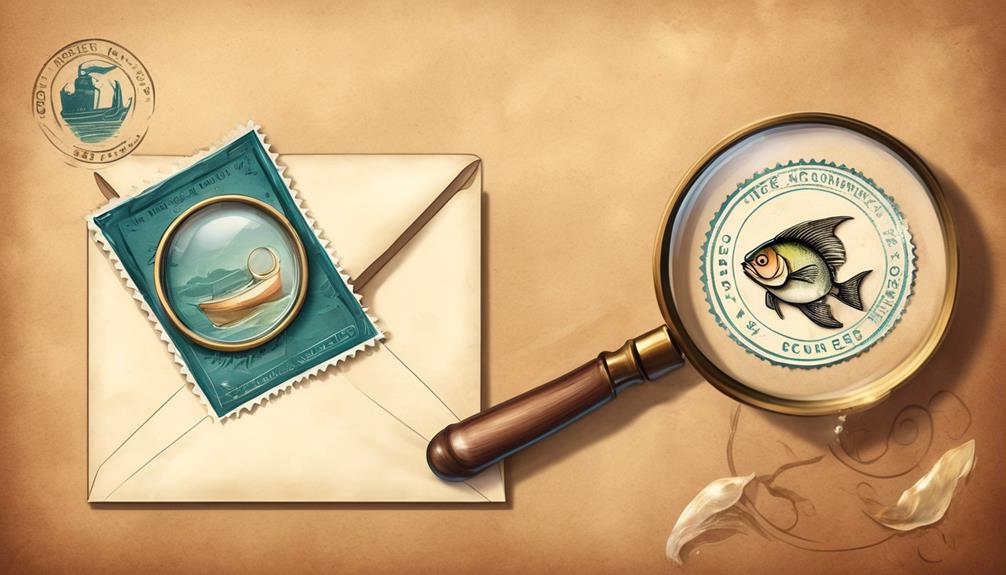Phishing attempts often evade our defenses. Digital communication is evolving rapidly. Consequently, phishing attacks are becoming more sophisticated. Individuals and organizations remain exposed to risks.
Every day, people must review their emails carefully. They should look for signs indicative of fraud. For instance, a logo may appear slightly altered. Or there might be an urgent request for sensitive information. These red flags are vital for cyber security.
However, it's not just about recognizing these signs. Understanding the psychology behind scams is also important. This knowledge can help users anticipate future tricks. By analyzing common phishing tactics, one can better protect themselves. Hence, they strengthen their defenses against the next deceptive email. Such emails will undoubtedly arrive in their inbox eventually.
Suspicious Email Origins

One of the primary indicators of a phishing attempt is an email that originates from an unrecognizable or suspicious sender address. This is often a sign of email spoofing, a tactic where cybercriminals disguise their identity by altering the sender's address to make it appear legitimate. They're counting on recipients not scrutinizing the email's origin too closely, leveraging a sense of trust and community inherent in communications from familiar sources.
Domain masquerading takes this deception a step further. Here, attackers craft email addresses that mimic legitimate domains with subtle, easily overlooked differences. They might replace a letter or add an extra character, preying on the recipient's desire for connection and belonging to an organization or group. This technique exploits the natural inclination to trust communications that seem to come from within one's own circle.
Analyzing the sender's email address for discrepancies is therefore crucial. It's not just about spotting the odd-looking email; it's about understanding that phishers weaponize the human need for belonging by creating a false sense of security. An informed, vigilant community can better protect itself by being aware that such tactics are not just possible, but increasingly common.
Urgency and Threat Tactics
Phishers frequently create a false urgency, threatening victims to provoke rash decisions. They are skilled at employing fear tactics. Utilizing alarming language, they pressure individuals to act quickly. They claim a user's account closure or legal consequences are imminent without a fast response. These tactics exploit our innate fear of loss or penalty.
Moreover, these scammers apply intense deadline pressure. They assert that a response is required within hours. This strategy aims to force quick decisions, preventing peer consultation or legitimacy reflection.
An analytical perspective shows a strategic effort to isolate victims from their support network. Consequently, phishers enhance the success rate of their deception. Individuals, anxious to protect their digital life's integrity, might ignore warning signs in their compliance urgency.
It is, therefore, essential to identify these urgency and threat tactics as phishing indicators. When an email demands immediate action with severe repercussions, a critical evaluation of the message is necessary.
Mismatched URLs and Links

Disguised hyperlinks often serve as the smoking gun in phishing schemes. They reveal a discrepancy between the displayed URL and the actual address. An astute observer recognizes that this mismatch is a deliberate deception by phishers. When an email or message urges one to click on a link, caution is crucial. The vigilant internet community knows that link hovering is a key defensive tactic. By placing their cursor over a link, one can preview the URL.
This practice enables individuals to check if the displayed link matches the typed message. Domain familiarity is critical for detecting such deceptions. Users should scrutinize domain names for minor alterations that mimic reputable sites. It's not just about recognizing a strange URL. It's about feeling trust with the genuine domains one uses regularly. If something feels wrong, it usually is. The analytical mind questions inconsistencies. In the realm of digital communication, such vigilance creates a safer space for all online users.
Request for Sensitive Information
Beyond the subtleties of mismatched URLs, a direct and common tactic used by attackers is requesting sensitive information through seemingly legitimate inquiries. This approach preys on an individual's trust and desire for security within their online communities. Phishing attempts often mimic the tone and language of reputable organizations to solicit personal details, banking credentials, or security codes.
The call for such confidential data should instantly raise red flags. No genuine company or service provider will ask for sensitive information via email or text. When users unwittingly comply, they become vulnerable to data breaches and identity theft, two of the most prevalent and damaging cybercrimes. Attackers leverage this stolen data to gain unauthorized access to accounts, initiate fraudulent transactions, or even assume the victim's identity altogether.
It's crucial for individuals to scrutinize each request for private information. They should verify the source's legitimacy before responding and remember that their data is a valuable commodity that must be guarded. As part of a community that values its members' safety, it's everyone's responsibility to stay alert and informed, thereby fostering a collective defense against these nefarious tactics.
Poor Spelling and Grammar

An email's credibility often falters when riddled with spelling errors and grammatical inconsistencies, signaling a possible phishing attempt. These tell-tale signs are red flags for recipients who value security and community within their online interactions. Language inconsistencies in an email suggest that the sender may not be who they claim to be. Legitimate organizations typically maintain a professional standard in their communications, and any deviation from this norm can be alarming.
Typographical errors are not just mistakes; in the context of phishing, they're breadcrumbs leading to a potential threat. Analytical vigilance is key when scanning messages that seem off. A legitimate company's email would usually undergo thorough checks to ensure clarity and correctness, reflecting their commitment to upholding a community of trust.
Falling prey to a phishing scam can feel like a betrayal of this sense of belonging. Therefore, it's crucial for individuals to scrutinize emails for poor spelling and grammar. This scrutiny is not about pedantry; it's about protection. It's about preserving the integrity of one's online community and the security of everyone within it. By paying close attention to these details, members can safeguard themselves and their peers against deceptive cyber practices.
Unusual Sender Behavior
Phishing attempts usually appear as unexpected email requests. Users get claims or demands that seem legitimate yet are unsolicited. Analysts observe that questionable sender addresses often imitate familiar contacts but with slight differences, indicating a phishing attempt. Moreover, the employment of urgent language is designed to elicit quick action. This strategy seeks to override the recipient's natural inclination to think critically.
Unexpected Email Requests
When you get an unexpected email demanding quick action, be wary. This is a classic sign of potential phishing. Often, attackers use personalization in emails to appear genuine. They create urgency, urging you to act without checking the email's authenticity. Always be alert to the attachments included in these emails. Legitimate entities rarely send sensitive requests by email. They definitely won't pressure you to download questionable attachments quickly. Nor will they rush you to input personal data. If an email suddenly demands immediate action, take a moment to reflect. Assess the request's legitimacy before proceeding. Such emails often aim to exploit our innate desire for connection. They use this to achieve malicious goals.
Suspicious Sender Addresses
Certainly, urgent requests are obvious red flags, yet, it's vital to examine the sender's email address closely. Notably, four indicators stand out as warning signs:
Firstly, a mismatch between the display name and email username should raise suspicion. Secondly, it's important to approach emails from seemingly reputable companies but with odd domain names cautiously. Furthermore, subtle misspellings in domain names can indicate a phishing scheme. Lastly, email spoofing is a common tactic where the sender's address is falsified to seem legitimate.
Recognizing these indicators is essential for maintaining communal vigilance. It also plays a significant role in strengthening our collective digital security.
Urgent Language Use
Scammers often craft urgent messages, demanding immediate action. They exploit the instinct to react quickly to crises, using pressure tactics. These are a hallmark of phishing, designed to manipulate emotions. Scammers insist on rapid action to avoid negative outcomes, like security breaches. They aim to induce panic, which clouds judgment.
Informed individuals know real organizations respect decision-making processes. They avoid pressuring for quick choices. True belonging in a group stems from trust, not manipulation.
Unexpected Attachments or Downloads
Phishing attempts often include unexpected attachments or downloads. These can carry malicious software, exploiting the trust or curiosity of users. It is vital for cybersecurity and individuals to understand these risks. Protecting data against such threats is essential.
To effectively navigate these threats, several points should be considered. Firstly, be cautious of suspicious file types. For example, executable files like `.exe`, `.scr`, or `.bat` should be viewed as red flags. They often contain harmful payloads.
Secondly, be aware of unrecognized senders. When an email is from an unknown source, it is wise to avoid any attachments. Thirdly, watch out for mismatched content. If the attachment does not align with the message or if the sender's tone is off, be cautious.
Fourthly, be alert to unusual urgency. Phishers may try to rush you into opening attachments. This tactic is designed to provoke a quick, unthoughtful response.
Frequently Asked Questions
How Do I Handle a Potential Phishing Attempt if I've Already Clicked on a Link or Provided Sensitive Information?
She must act swiftly to mitigate harm. Firstly, she will update her passwords. Additionally, she'll notify her bank about the incident. Furthermore, reporting to authorities is essential. This step will help reinforce a secure atmosphere in her community.
Can Phishing Attempts Come Through Communication Channels Other Than Email, Like Social Media or Text Messages?
Phishers don't solely rely on email; indeed, they are also adept at exploiting social media. Additionally, they are aware of the need for vigilance against smishing via text messages. She understands that in our interconnected world, attention must be paid to all communication avenues. Not just the primary ones.
How Does Two-Factor Authentication Help Protect Me From Phishing, and Is It Foolproof?
Two-factor authentication enhances security; however, it is not infallible. It certainly decreases phishing dangers, but misconceptions about multifactor protection persist. Authentication has its limitations; consequently, resourceful hackers may occasionally circumvent it. Therefore, it's crucial for users to remain alert.
What Steps Can I Take to Help Older Family Members or Less Tech-Savvy Friends Recognize and Avoid Phishing Scams?
She navigates them through the digital realm, increasing their understanding of technology. Consequently, by discussing phishing warning signs, she equips them with knowledge. This promotes a community feeling, as they learn to safely traverse the internet.
Are There Any Legal Repercussions for the Perpetrators of Phishing Scams, and Can I Report Phishing Attempts to Authorities?
Legal consequences await phishing scam perpetrators. Moreover, victims receive support by using official platforms to report incidents. Consequently, this nurtures community solidarity and vigilance. Thereby, it bolsters our collective resistance to cybercrime.
Conclusion
In the digital realm, phishing threats abound. Vigilance is crucial, serving as a beacon for data safety. Always examine emails closely. Look for telltale signs: strange origins and high-pressure language. Also, watch for mismatched links and data probes, as well as linguistic errors. Be wary of unusual sender behavior and avoid unsolicited downloads. Each anomaly is a clue, hinting at a deceitful intent. Stay alert; protect your personal information diligently. It's wiser to be skeptical than a victim. Remember, a brief moment of caution can avert a lifetime of remorse.