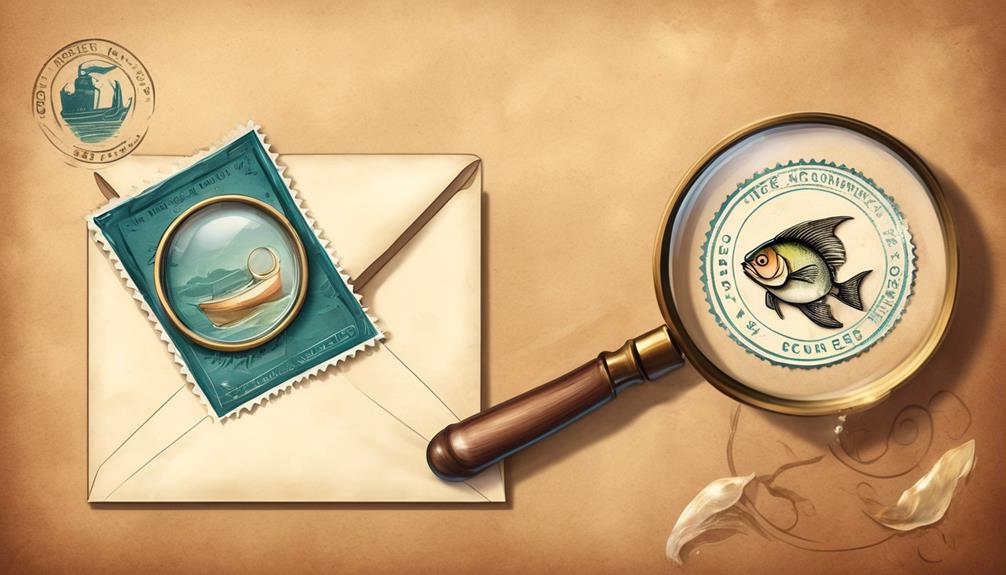Nearly 30% of internet users fall victim to phishing annually, demonstrating a high risk of deceptive links. In our online world, filled with hidden dangers, it's crucial for individuals to gain knowledge. Additionally, they need strategies for safe navigation. People should examine URLs carefully, using a discerning eye. Moreover, they must be wary of urgent language that can entice. It's also important to verify secure connections before disclosing personal data.
Consequently, as the writer presents nine vital tips, readers are on the verge of change. They are about to improve their online habits significantly. The following guide not only strengthens defenses against sly cyber threats. Furthermore, it enables users to surf the web with increased confidence and protection.
Scrutinize the URL Carefully

Before clicking a link, carefully examine the URL for discrepancies. It's essential, as familiar link patterns build online trust. However, savvy cyber tricksters exploit this. They create URLs mimicking legitimate sites, preying on the inattentive. A quick glance may result in a hasty, regrettable click.
Understanding domain legitimacy is crucial. Look beyond '.com' or '.org'; scrutinize the entire domain name. Watch for misspellings, extra characters, or deceptive subdomains. For instance, 'www.example.com' could be falsely copied as 'www.examp1e.com'. Alternatively, it might appear as 'secure-example.com'.
Ensuring online safety is a collective responsibility. By sharing knowledge of deceptive links, you protect yourself and others. Everyone in the online community must stay vigilant. Each vigilant click enhances security, rather than weakening it. Consequently, our collective efforts create a safer digital environment, resistant to fraudsters' schemes.
Look for Spelling Errors
Spelling errors in URLs are often telltale signs of deceptive links designed to mislead users. Cybercriminals bank on the fact that at a quick glance, one might not notice a slight misspelling or a clever substitution in a domain name. It's a common trick, one that exploits our tendency to skim over text, especially when we're navigating through the digital world where speed often takes precedence.
To ensure link legitimacy, it's crucial to develop domain familiarity. This means knowing the correct spelling of the websites one frequently visits. If a link looks off, even by one character, it's worth a second, closer examination. A misplaced letter or an extra dot can redirect to a fraudulent site, crafted to harvest personal information or to inject malware.
It's not just about looking out for obvious mistakes; it's about feeling that sense of belonging to a community that's savvy about online safety. When everyone's on the lookout for these red flags, scammers find it harder to break through the collective vigilance. So, take that moment to double-check URLs. It's a simple step that goes a long way in protecting oneself and one's digital neighbors from deceptive practices online.
Verify the Sender's Identity

Ensure URLs are correctly spelled, which is a key step. It's also crucial to examine the sender's identity to avoid deceptive emails. Sender authentication and identity confirmation act as your digital shields against online fraud.
To join a safe online community, adhere to these guidelines:
Firstly, double-check the sender's email address. Legitimate companies usually have domain emails reflecting their brand name. Secondly, seek out official communication channels. If unsure, visit the company's official site or contact customer support.
Additionally, utilize dedicated verification tools. Many email services offer methods to confirm a sender's identity. Furthermore, scrutinize the email's signature. Genuine messages from businesses often include a professional signature with details for contact.
Lastly, be cautious of urgency or threats. Scammers frequently employ urgent or threatening language to provoke quick decisions.
Beware of Urgent Language
Scammers often prey on emotions, utilizing urgent language to coerce recipients. These urgent calls to action are a classic sign of deceitful links. They aim to instill immediacy, hinting at missed chances or severe outcomes from inaction. Consequently, these pressure strategies are intended to disrupt judgment.
Individuals with a strong community sense might be especially susceptible. For instance, they could get a message that manipulates their willingness to help. It's vital for these good-hearted people to recognize that real requests usually permit time for checks.
To counter these methods, one should pause to reflect on the situation. Legitimate entities respect the need for careful decision-making. If a message pushes for immediate action, it's a signal to be wary. By recognizing these tactics, individuals can safeguard against the dangers of misleading links.
Check for Secure Connections

In the digital realm, ensuring websites have secure connections is vital for protecting personal data. The importance of encryption is paramount for data security. HTTPS, a secure protocol, encrypts the information you exchange, deterring cybercriminals effectively.
To verify a secure connection, look for these indicators:
- HTTPS in the URL: This 'S' for 'secure' signals encryption at work.
- Padlock Symbol: This icon, next to the URL, confirms a security certificate's presence.
- Valid Certificate: By clicking the padlock, you can inspect the site's security details and certificate validity.
- No Security Warnings: If a certificate is missing or expired, your browser will notify you promptly.
- Consistent URL: Double-check for subtle misspellings, which could suggest a phishing scam.
As online community members, we bear a collective duty of care. Consequently, secure connection checks protect not just you, but also foster a safer environment for everyone. Remember, we all share in the responsibility for our online security.
Hover Before Clicking
By hovering the cursor over a link before clicking, one can expose deceptive URLs. This method uncovers the link's true destination. Consequently, users can identify any inconsistencies or red flags. Employing this quick check acts as an initial safeguard against online dangers.
Identify Link Destination
To determine a hyperlink's true destination, hover your cursor over the link. This reveals the URL without clicking. Consequently, a link preview appears, often at the bottom left of a browser. It's crucial for verifying bookmark authenticity. This ensures the link is not misleading or harmful.
Here's what to be vigilant about:
- Mismatched URLs: Beware if the text and hover URL do not match.
- Shortened Links: Exercise caution; they can disguise the real destination.
- HTTPS Protocol: Secure links begin with 'https://', indicating safety.
- Spelling Errors: Inspect the domain name for subtle misspellings.
- Unfamiliar Domains: Recognize the domain before clicking; if unknown, research further.
Spot Suspicious URLs
Before clicking, hover over links to spot dubious URLs; this can safeguard against online threats. Positioning your cursor on a hyperlink reveals the actual URL, which is often displayed at your browser's bottom. Pay particular attention to domain age and name, as newer domains may lack trustworthiness. Additionally, a credible domain often has a recognized, correctly spelled name. Exercise caution with link shorteners; they have the potential to hide harmful sites. It's comparable to a stranger knocking; always check the peephole before opening.
Avoid Public Wi-Fi for Transactions

Engaging in financial transactions over public Wi-Fi networks exposes you to significant security risks. These networks often lack robust Wi-Fi encryption, making it easier for cybercriminals to intercept sensitive information. To safeguard personal data, consider VPN usage, which creates a secure tunnel for your online activities.
When you're part of a community that values security and smart online practices, it's essential to stay vigilant. Here are five key tips to remember:
- Use a VPN: Encrypt your connection even on public networks to keep transactions secure.
- Prefer Cellular Data: When possible, use your phone's data network for financial dealings.
- Update Regularly: Keep your device's security patches and antivirus software up to date.
- Disable Auto-Connect: Turn off your device's setting that automatically connects to available Wi-Fi networks.
- Monitor Accounts: Regularly check your financial statements for unauthorized transactions.
Use Reliable Antivirus Software
Implementing robust antivirus software forms a critical line of defense against malicious cyber threats. It's a community's shared shield, protecting not only individual users but also their connections. When one's device is secure, it contributes to the overall safety of the digital space they belong to.
Before choosing an antivirus program, one should delve into antivirus reviews. These evaluations, often done by experts and users alike, provide insight into the effectiveness and reliability of the software. They're an essential resource for those who seek to make informed decisions, ensuring they're aligning with a product that's tried and tested by a community they trust.
Installation tips are just as crucial. A correctly installed antivirus program maximizes security features and minimizes vulnerabilities. Users should follow the provider's guidelines meticulously, updating their software regularly to combat the latest threats. This proactive approach not only fortifies their own defenses but also reinforces the collective resilience against deceptive links and other cyber dangers.
Educate Yourself on Current Scams

Keeping abreast of new scam trends is vital in combating cyber deception. Consequently, users should identify typical scam strategies like phishing. Moreover, recognizing impersonation techniques is critical to block fraudsters' efforts. Therefore, updating one's understanding of current frauds is essential. Additionally, one should always check link authenticity before interaction.
Recognize Common Scam Tactics
Understanding the latest scam strategies is crucial for defense against deceptive links. By grasping scammer psychology and common victim profiles, one can remain alert. Scammers often prey on our desire for connection, using tactics that seem personal or urgent.
- Phishing Emails: These mimic reputable companies, aiming to steal personal information.
- Lottery Scams: These messages falsely claim you've won a prize and urge quick action.
- Tech Support Frauds: They present fake alerts concerning your computer's security.
- Romance Scams: They target individuals searching for romantic connections.
- Investment Schemes: They offer high returns with no risk, which is misleading.
Update on Recent Frauds
Keeping abreast of the latest fraudulent schemes is essential for safeguarding personal information and finances in today's digital landscape. Fraudulent apps are a rising concern, as scammers disguise malware within seemingly legitimate software. They lure users by promising features or services, only to steal sensitive data upon download. It's critical to verify an app's authenticity through official channels before installation.
Clone phishing, another pervasive scam, involves creating nearly identical replicas of legitimate emails from trusted sources. Scammers insert malicious links or attachments into these emails, deceiving recipients into compromising their personal information. Always scrutinize emails for subtle discrepancies and avoid clicking on links from unexpected communications. By staying informed, individuals can foster a sense of community vigilance and protect one another from these evolving threats.
Verify Before Clicking Links
Before clicking any link, it's vital to check its authenticity due to rampant online scams. Click bait often appears as alluring headlines, drawing people to harmful websites. To maintain safety in our digital interactions, we must be alert. Here are some steps to increase your online security:
- Carefully examine URLs, looking for misspellings or odd characters.
- Before clicking, hover over links to see where they lead.
- Secure website indicators are key; look for HTTPS and lock icons.
- Opt for search engines to locate official sites, avoiding potential click bait.
- Always verify information with trusted sources, ensuring its validity.
Frequently Asked Questions
Can a Link Appear Safe (With Correct Spelling, No Urgent Language) but Still Be Deceptive?
Indeed, a link can appear secure but still be deceitful. Scammers frequently employ disguises and visual deceptions for links. Consequently, they mask harmful purposes under the guise of reliable sources. This tactic takes advantage of users' innate yearning for connectivity.
How Can Browser Extensions or Toolbars Help in Identifying Deceptive Links?
Browser extensions feature site verification. Additionally, toolbars highlight secure links. Together, they equip a vigilant online community with tools to navigate safely, avoiding deceptive paths.
What Should I Do if I Accidentally Click on a Deceptive Link?
If you've clicked a deceptive link, you must act swiftly. Firstly, disconnect from the internet to prevent further damage. Subsequently, initiate a security scan. Additionally, change any passwords that may have been compromised to secure your online accounts.
Are There Any Legal Ramifications for Those Who Create and Distribute Deceptive Links?
Creators of deceptive links confront legal consequences. Cyber laws typically hold them accountable. This fosters a secure community. Everyone feels a sense of belonging.
How Can I Report a Deceptive Link to Protect Others From Falling Victim to the Same Scam?
She discovered a scam and is now reporting it. Utilizing dedicated platforms and databases, she contributes to a safer online community. Her actions proactively shield others from similar deceit, fostering a sense of inclusion and safety.
Conclusion
Navigating the web safely is challenging. Deceptive links are everywhere, similar to a digital haystack. Attention to detail is crucial. Scrutinize URLs carefully. Spot any errors diligently. Verify identities meticulously. Always stay vigilant against urgency.
To ensure security, hover before clicking. Avoid public Wi-Fi for sensitive tasks. Instead, use a secure connection. Employ robust antivirus tools. They provide additional protection. Stay educated on the latest scams. Knowledge is a powerful defense.
In conclusion, prudent clicks are essential. They build a strong defense in the cyber world. An impenetrable fortress online starts with caution.