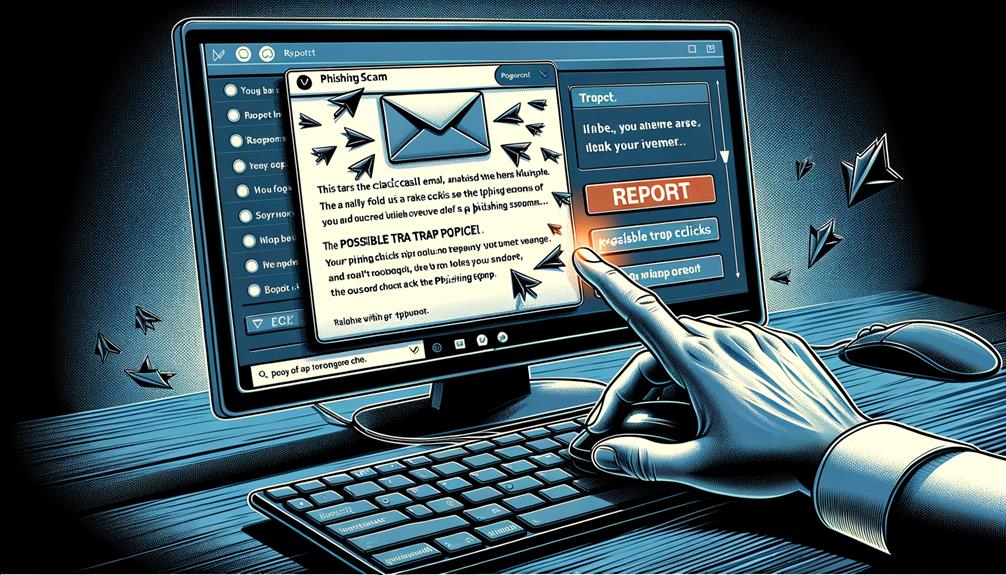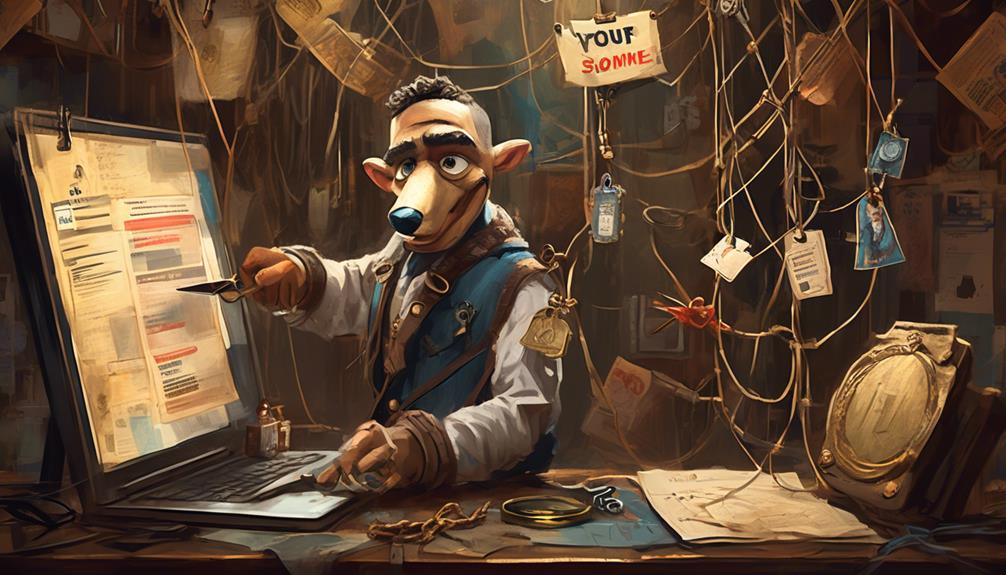Reporting email scams may seem futile due to their prevalence, but it's crucial in curbing cybercrime. Understanding the significance of reporting can protect individuals and contribute to combating this threat. As cybercriminals evolve, it's essential to stay informed about safeguarding against scams.
Recognizing Email Scam Signs
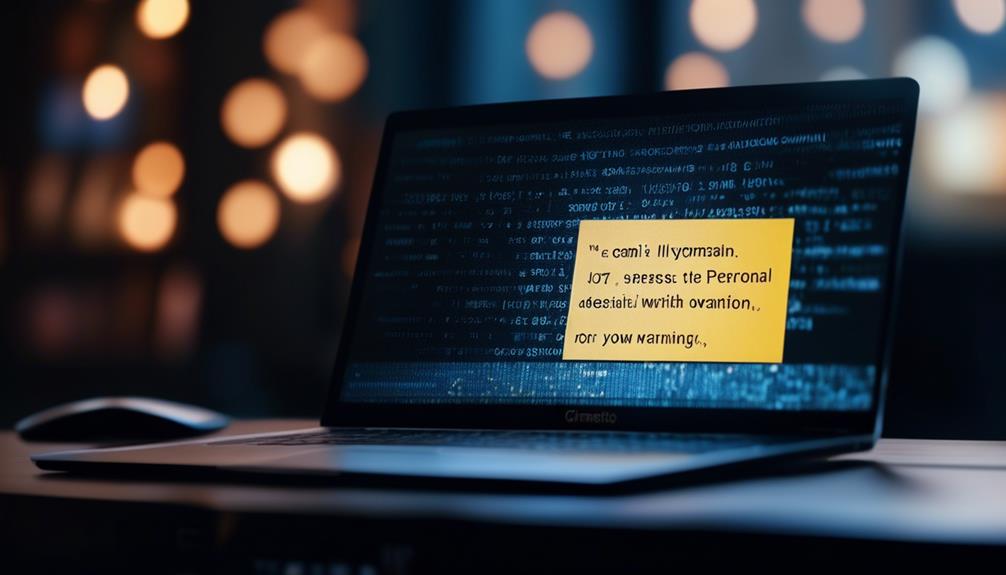
Recognizing email scam signs involves keenly observing indicators like suspicious email addresses, vague salutations, and requests for personal or financial information. When checking for suspicious email addresses or domains, individuals should look for slight variations in the domain name or unfamiliar email addresses. This can indicate phishing attempts where scammers disguise themselves as legitimate entities. Additionally, vague salutations or generic greetings, rather than personalized ones, can be a red flag. Carefully examining the content for any requests for personal or financial information is crucial. Any email that prompts the recipient to click on links and provide sensitive information should be treated with suspicion. It's important to be cautious of urgent or threatening language in the email, as scammers often use these tactics to pressure individuals into divulging information hastily. Furthermore, spelling and grammar errors in the email can also be indicative of a phishing attempt. Recognizing these signs empowers individuals to report and avoid falling victim to email scams.
Reporting to IT and Manager
When reporting email scams, it's vital to inform both the IT department and one's manager. Seeking their guidance can help in deciding the necessary steps to take in response to the scam. By involving IT and management promptly, individuals can help safeguard the organization's security and prevent potential data breaches.
Notify IT Department
In case of a phishing email, notify the IT department and your manager immediately. It is crucial to report phishing emails promptly to prevent security breaches and identity theft. Use the 'Report Phishing' feature in your email client to inform the IT department. Additionally, forward the phishing email to the IT department for further action. Most email clients have built-in mechanisms to report phishing emails, so utilize them. Contact the organization impersonated in the email and involve the IT department. Prompt reporting of phishing emails aligns with the best practices recommended by the Federal Trade Commission.
Inform Your Manager
Please promptly inform your manager about the phishing email to take necessary action against the scam. Reporting phishing attempts to the manager is crucial as they coordinate with the IT department to safeguard the organization. By informing the manager, you contribute to overall security and ensure necessary protocols are followed. Additionally, this helps create awareness about email scams and potential identity theft risks. This proactive approach can prevent future incidents and aid in escalating the matter if needed.
Seek Their Guidance
Upon discovering a phishing email, immediately inform the IT department and manager for guidance. Their support is crucial in effectively addressing security threats. Reporting the email enables immediate action and necessary security measures. It also alerts the organization and aids in combating phishing attempts. Forwarding the email to APWG is an important step in the reporting process. Use the 'Report Phishing' feature for collective efforts in combating phishing. Swift and comprehensive reporting safeguards personal information and the organization's email address.
Notifying Email Provider
When you notice phishing attempts, use the 'Report Phishing' feature or forward the emails to your provider. This helps them identify and take action against phishing, enhancing user security. Promptly reporting email scams is crucial to prevent further attacks and protect against identity theft. By doing so, you contribute to overall platform security and safeguard users from future scams. If you encounter phishing in your personal email, using these reporting mechanisms enhances online communication safety.
Reporting to Governing Body

In order to tackle email scams effectively, it's important to know the government reporting process and which regulatory authorities to contact. By using official complaint channels, individuals can report suspicious activity and prompt appropriate action. It's crucial to utilize the contact information from relevant authorities and agencies to combat email scams.
Government Reporting Process
When reporting email scams, individuals should notify the FTC promptly. Then, consider reaching out to local law enforcement or the FBI for further assistance. Reporting to the right authorities is crucial to prevent harm and protect others. Key steps include reporting to the FTC or calling (877) IDTHEFT, contacting local law enforcement or the FBI, reporting internet phishing to the Anti-Phishing Working Group, and reporting criminal activity to the FBI Internet Crime Complaint Center (IC3).
Regulatory Authority Contact
When reporting a scam email, promptly seek regulatory authority's contact information and provide all necessary evidence for investigation. Follow specific reporting procedures and guidelines provided by the authority. Cooperate with their investigation and provide additional information if required. Utilize the authority's contact information for further assistance and guidance. Include sender's email address, email content, and any actions taken when reporting the scam email. Providing details about the linked website's domain name can also assist in the investigation.
Official Complaint Channels
When facing email scams, use the right channels like FTC, local law enforcement, Anti-Phishing Working Group, and FBI IC3 for reporting. Contact FTC or visit their website to file a complaint. Reach out to local law enforcement or FBI. Report phishing to the Anti-Phishing Working Group. Use FBI IC3 for reporting spam or fraudulent activities.
Marking Sender as Spam

By flagging the sender as spam, you can stop future emails. This helps your provider filter out suspicious emails, reducing phishing risks. When you get a fake email asking for personal info, marking as spam protects you and others. It also helps the collective effort to block malicious sources and improves platform security. Signaling to your provider that the sender isn't trusted can help all users. This small but vital step fights scams and protects the online community. It's crucial to promptly mark suspicious senders as spam to reduce email fraud risks.
Deleting the Suspicious Email
After marking the sender as spam, promptly delete the suspicious email to prevent future scams. Follow these steps: Delete the email immediately to avoid accidental interaction. Empty the trash or spam folder to completely remove it. Avoid clicking on links or downloading attachments to prevent potential malware. Report the phishing email to your organization's IT department to prevent similar scams.
Frequently Asked Questions
Why Is It Important to Report Suspicious Emails?
Reporting suspicious emails is crucial for cybersecurity. It helps raise awareness and prevent scams. Additionally, it contributes to protection and prevention efforts. By reporting, individuals play a vital role in combating cybercrime.
Why Should You Report Scams?
Reporting scams is crucial as it prevents financial loss and identity theft, identifies and prosecutes scammers, and deters future criminal activity. Additionally, it raises public awareness and helps develop effective fraud prevention measures.
What Is the Procedure for Reporting Phishing Emails?
When spotting phishing emails, individuals should mark the sender as junk or spam using email client features. Afterwards, they should forward the email to their organization's IT department. Additionally, they can report the scam to the Anti-Phishing Working Group to enhance email security, increase cyber awareness, and prevent scams.
What Are the Best Actions to Take When You Receive a Suspicious Email?
Upon receiving a suspicious email, it is crucial to identify scams, prioritize cyber security, and emphasize email safety. Protecting oneself includes recognizing fraud and staying informed about various phishing attacks.
Conclusion
In summary, it is essential to report email scams to combat cybercrime. By identifying scam signs and promptly reporting them, individuals can prevent harm. Vigilance is key, so report any suspicious emails to safeguard against scams.