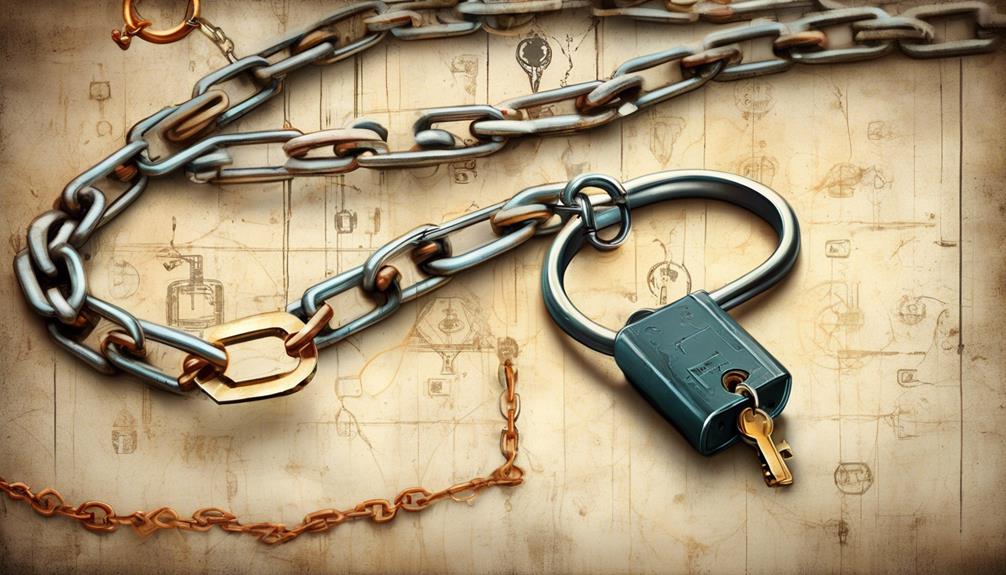In the ever-changing digital world, not all links are safe. Some lead to dangerous places. As users, we must be vigilant. It's crucial to tell safe links from risky ones. This guide provides a necessary toolkit for understanding URLs. It also helps identify phishing signs.
The guide gives insights into verifying link destinations. It teaches about secure protocols too. Additionally, it covers evaluating email sender authenticity. Using link-scanning tools offers significant advantages.
As cyber threats grow more complex, staying updated is essential. It's vital for protecting our digital presence. This discourse empowers people with necessary know-how. It ensures we're prepared for online dangers.
Understanding URL Structures

To effectively assess the security of a link, it's crucial to first comprehend the components that constitute a URL's structure. A URL, or Uniform Resource Locator, serves as a web address that directs browsers to a specific resource on the Internet. The domain structure is a pivotal element of the URL. It includes the top-level domain (TLD) such as '.com', '.org', or '.gov', which is preceded by a second-level domain, the name chosen by the individual or entity that registered the domain. A secure domain structure will often include a subdomain, such as 'secure.example.com', which can indicate a dedicated space for safe transactions.
Moreover, query parameters, which follow the '?' in a URL, consist of a key-value pair that transmits data to the server for page customization and tracking purposes. While query parameters are essential for dynamic content, they must be carefully crafted to prevent manipulation and ensure they do not expose sensitive information.
Members of the online community should familiarize themselves with these URL components to better distinguish secure links from potentially harmful ones. Understanding the nuances of domain structures and the proper use of query parameters is essential for maintaining online safety and fostering a sense of security within the digital environment.
Spotting Phishing Indicators
In the dynamic world of online security, vigilance is key. It's essential to identify phishing indicators that threaten personal data. One should keenly discern legitimate messages from malicious ones. Carefully examining email grammar is critical; phishing attempts often have spelling errors. Awkward phrasing is unusual for reputable organizations. A detail-oriented approach helps spot these discrepancies, preventing deception.
Moreover, the dangers of attachments are significant. Malicious actors frequently use them to exploit or install malware. Always confirm the sender's authenticity before opening any files. Legitimate companies seldom send unsolicited attachments; hence, approach with caution.
Understanding these signs technically and authoritatively fortifies your defense against phishing. It means joining a vigilant online community. Additionally, it involves supporting the fight against cyber threats. By learning to spot these indicators, individuals safeguard their data. Simultaneously, they enhance the collective digital space's security.
Checking Link Destination

Users must diligently check a URL's authenticity before interaction. Consequently, by hovering over a link, they expose its true endpoint without clicking. This strategy reduces the danger of visiting a harmful website. Furthermore, recognizing deceptive links necessitates a careful examination of the URL's format. Subtle variances may indicate a security risk.
Verify URL Before Clicking
Before you click on a link in a message, carefully examine the URL. Cybersecurity experts stress the necessity of this action. It's a crucial step to avoid becoming a victim of phishing attacks or other harmful schemes. To verify a URL effectively, you should follow these guidelines:
Firstly, hover over the link. This will allow you to preview the URL. Be cautious with link shorteners; they can hide malicious websites, especially if the sender is unknown.
Secondly, consider installing trusted security browser extensions. These tools can automatically scrutinize URLs for potential threats.
Lastly, take the time to manually inspect the URL. Look out for misspellings, extra characters, or irregularities that might signal a phishing attempt. Ensure that the link starts with “https://” and look for a padlock icon, which indicates encryption and security.
Hover to Reveal Destination
To combat deceptive links, it's crucial to hover your cursor over hyperlinks for a true destination reveal. Employing link previewing is essential for online security. By hovering, a tooltip often displays the URL, allowing detailed link inspection. This tooltip helps determine the link's validity and safety.
Within the vigilant online community, this method promotes a sense of unity. Everyone plays a role in fostering a safer internet. By scrutinizing the URL tooltip, users navigate with confidence. They know they're maintaining our collective digital safety norms.
Spotting Misleading Hyperlinks
Identifying misleading hyperlinks requires a meticulous examination. Specifically, one must scrutinize the link's destination URL. This ensures it accurately reflects the expected website. Cybercriminals often use link cloaking and visual tricks. Consequently, users are deceived into believing a link is trustworthy. To verify a link's authenticity, here's a methodical approach:
Firstly, check for discrepancies. Look for subtle misspellings or character substitutions in the URL. These might indicate a phishing attempt. Secondly, be cautious of shortened URLs. They can conceal the final destination. Hence, it's wise to use online tools to uncover the full URL before clicking. Thirdly, inspect the URL's prefix. Ensure it includes 'https://' and not just 'http://'. This is crucial for secure communication.
Recognizing Secure Protocols
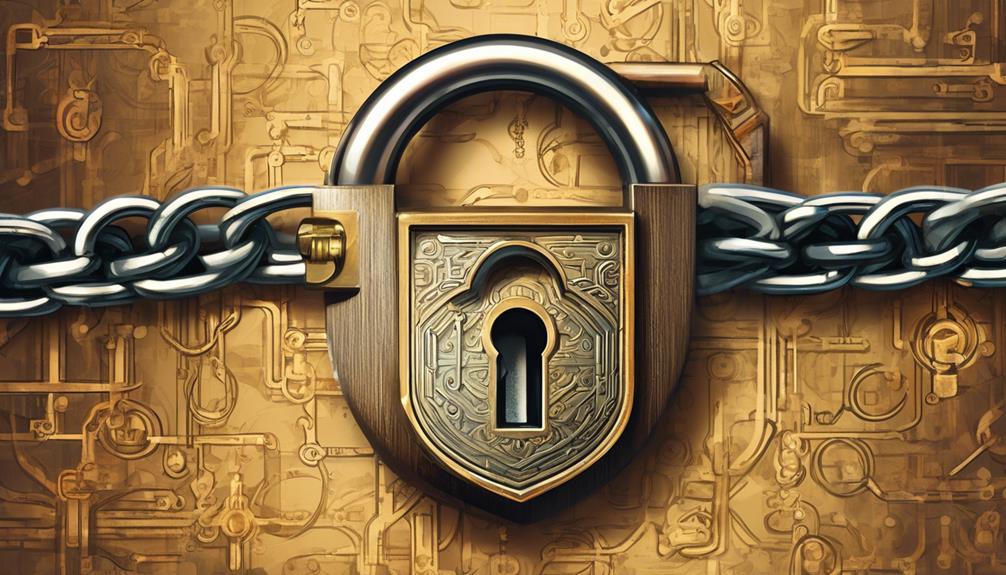
Recognizing secure protocols often begins with noticing the 'https://' prefix in a URL. This indicates that the site is using encryption to safeguard user data. The 's' at the end of 'http' signifies 'secure' and is fundamental for secure browsing. Indeed, the importance of this protocol is akin to the difference between an open postcard and a sealed letter regarding privacy.
Moreover, the 'https://' protocol utilizes SSL or TLS. These technologies create an encrypted connection between a web server and a browser. Consequently, this ensures privacy and integrity of data during transfer, preventing malicious interference.
Furthermore, users valuing secure online experiences should give priority to websites using 'https://'. Seeing this at a URL's start, they can rest assured about the website's commitment to security. Such assurance promotes a sense of belonging and trust within the digital community.
Lastly, for those dedicated to online safety, checking for 'https://' is essential. It is a definitive indication that a website values and protects the privacy of its users.
Evaluating Email Sender Authenticity
To assess email sender authenticity, closely examine the email address for signs of impersonation. Experts advise checking the domain's legitimacy. Fraudulent actors typically employ domains that closely resemble those of reputable entities. Therefore, a technical review of DNS records is crucial. Specifically, scrutinize the SPF and DKIM entries. This approach ensures a strong measure of authenticity.
Verify Sender's Email Address
One must scrutinize the email address of the sender meticulously to ensure its legitimacy before considering the safety of any included links. Email spoofing, a prevalent deception tactic, often involves subtle alterations in sender addresses that can mislead recipients. Awareness of sender behavior is also critical; unexpected communication patterns may suggest malicious intent.
To evaluate an email sender's authenticity, consider the following:
- Check Domain Alignment: Verify that the email domain matches the supposed sender's official domain.
- Look for Red Flags: Be wary of misspellings or extra characters in the sender's email address.
- Cross-Reference Contact Details: If possible, compare the email address to previous correspondence or official contact information.
Adopting these measures cultivates a sense of security within the community, reinforcing the collective vigilance required to thwart cyber threats.
Check Domain Authenticity
Confirming a domain's authenticity is key to verifying an email sender. To check if a domain is real, one can use a Whois lookup. This tool uncovers registration details, like the registrant's name and contact info. If the information matches the expected sender's identity, trust in the email increases.
However, privacy shields or inconsistencies warrant extra caution. When registration data is hidden, the context is crucial. Authentic companies often choose privacy, yet scammers hide behind it too. A detailed, technical approach is vital for our digital community's security.
Using Link-Scanning Tools

Utilizing link-scanning tools is a key strategy for users to confirm URL safety before clicking. This significantly reduces encounters with malicious content. As vital elements of cybersecurity, these services offer a proactive defense against digital threats. Nevertheless, it's critical for users to recognize tool limitations; no service can ensure complete protection against all cyber threats.
When using link-scanning tools, the online community can bolster their digital defense. Here are suggested actions:
- Submit suspicious URLs: By using the scanning service's feature, analyze potential risks in the link. The tool compares the URL with databases of known threats and scans for odd patterns.
- Review the report: It's important to carefully study the tool's detailed report. This report usually contains the link's reputation, any malware found, and the website's security history.
- Cross-reference findings: For a thorough safety check, validate the URL with various scanning tools. Doing so overcomes individual tool shortcomings and gives a wider view of the link's security.
Staying Updated on Scam Tactics
While link-scanning tools play a critical role in online safety, remaining vigilant about the latest scam tactics is equally essential to safeguard against evolving cyber threats. Cybercriminals constantly develop new fraudulent patterns, making it imperative for individuals and communities to stay informed and proactive. Security software updates often include defenses against newly identified scams, so it's critical to ensure that these tools are up-to-date.
To belong to a well-informed online community, one must regularly educate oneself on the hallmarks of scam tactics, which often mimic legitimate communications but contain subtle discrepancies. For example, current scams might exploit social engineering techniques, such as urgency or authority, to manipulate recipients into clicking malicious links. Therefore, it's vital to recognize and report unusual link patterns, such as unfamiliar domain names or URLs that use misleading redirects.
Moreover, participating in forums and networks that focus on cybersecurity can provide collective insights into the latest threats. This sense of belonging empowers users to contribute to a larger shield against cybercrime. By sharing experiences and knowledge about emerging scam strategies, the community becomes a formidable force in maintaining online security and thwarting attackers' efforts to exploit vulnerabilities.
Frequently Asked Questions
How Do I Educate Less Tech-Savvy Family Members or Friends About Recognizing Secure Links in Messages?
She offers detailed link education on phishing prevention. Additionally, she ensures they understand secure URL patterns. Also, she stresses the importance of verifying a sender's credibility. This helps to foster a sense of online community safety.
What Steps Can I Take if I Accidentally Click on a Suspicious Link?
'As the saying goes, 'better safe than sorry,' she suggests. Consequently, following an accidental click, begin link detoxification. Importantly, conduct antivirus scans and alter passwords. Additionally, vigilantly monitor accounts for any abnormal activity to ensure digital security in the community.
Are There Any Browser Extensions That Can Automatically Check the Security of Links as I Browse?
Indeed, various browser plugins exist that automatically evaluate link security, thus enhancing both communal online safety and personal protection during web surfing.
How Do Secure Links Differ in Various Messaging Apps Like Whatsapp, Facebook Messenger, or Telegram?
Messaging apps use visual indicators for secure links, showcasing their security protocols. WhatsApp employs end-to-end encryption. Additionally, Facebook Messenger and Telegram provide optional secret conversations, which enhances security.
Can a Link That Appears Secure Initially Lead to a Download of Malicious Software Without My Knowledge? How Can I Prevent This?
Indeed, links that seem safe at first can result in harmful software being downloaded. To prevent this, carefully examine link previews. Additionally, be alert for sequences of redirects, which can be a red flag. It is essential to engage with a community dedicated to understanding and implementing cybersecurity measures.
Conclusion
Staying ahead of scammers in the digital world is a constant challenge. By mastering URL structures, you can increase your safety. Additionally, recognizing phishing red flags is crucial. It's also important to verify link destinations for security. Ensure you're using secure protocols to protect your online presence.
You shouldn't take email authenticity at face value. Instead, employ link-scanning tools for verification. Remember, having knowledge is a powerful tool against cyber deceit. Therefore, keep your wits sharp and your information secure. In conclusion, eternal vigilance is essential for cybersecurity.