Social media platforms offer privacy features, yet they're often insufficient. Our guide starts with understanding these settings, serving as a primary defense. We meticulously outline profile visibility customization, catering to varying comfort levels. Users can effectively manage connection requests and secure vulnerable personal details. As users navigate digital communication, vigilance is crucial. They must monitor account activity for unauthorized access signs. By following our strategies, users learn to build a robust social media fortress. This fortress not only safeguards privacy but also enriches the online experience.
Understanding Privacy Settings

To ensure online safety, it's crucial to manage your social media privacy settings. Known as profile customization, this process lets you control content visibility. Furthermore, it dictates who sees personal details and updates. Mastery of privacy settings is key. It shields you from unwanted exposure and nurtures a secure community feeling.
Privacy literacy is vital for maintaining a safe digital presence. It means understanding complex privacy policies. Moreover, it involves recognizing data sharing consequences. Users must be vigilant with settings. A single mistake can make personal details public.
Social platforms offer various profile customization options. Typically, you can choose who views your posts. Additionally, you can decide who tags you or sees your friends. Regularly reviewing these settings is wise. Especially since platforms often update their policies and tools.
Customizing Profile Visibility
Having mastered privacy settings, it's now crucial to focus on profile visibility customization. This step furthers the protection of your online identity. Every social media user desires a sense of belonging. However, ensuring a safe digital presence remains a top priority. By adjusting visibility levels, control over who views your content is in your hands. This includes personal updates and profile themes that showcase your personality.
Firstly, begin by delving into the visibility settings of your chosen platform. These settings typically vary from public to private. Additionally, there are often customizable options in between. You might choose a semi-private profile. In this case, the public can see some parts, while friends see more.
When picking out profile themes, thoughtful selection is key. Aim for themes that resonate with the image you want to convey. Themes reveal much about your personality and interests. Nevertheless, choose with care to preserve a professional demeanor if needed. It's important to remember that online shares are hard to undo. Moreover, first impressions have a lasting impact.
Lastly, it's wise to regularly review your visibility settings. Social media platforms frequently update, changing features and policies. This can impact how your information is shared. Therefore, stay informed and cautious. By doing so, you'll create a secure online space. This allows you to belong without risking your safety.
Managing Connection Requests

Upon receiving connection requests, users must evaluate the sender's trustworthiness. They should carefully examine profiles to determine the potential value or risk of the connection. By adopting a thoughtful strategy for privacy settings, they can better control who may send requests.
Evaluate Requester's Credibility
Evaluating the credibility of connection request senders is essential for online security. Users should examine profile authenticity with a critical eye. Often, a lack of authentic content or minimal interaction can signal a problem. Profile verification, such as badges, often signifies legitimacy, especially for well-known entities.
Furthermore, it's prudent to be careful and selective when accepting connections. Carelessness can lead to scams or privacy issues. Notably, personal safety isn't the only concern; community trust is also at stake. By connecting with credible individuals, users help establish a secure social media space. Consequently, this fosters a sense of belonging for all community members.
Privacy Settings Strategy
One must navigate privacy settings with deliberation to effectively manage incoming connection requests on social media. This careful approach ensures that one's digital presence is both welcoming and secure, balancing the desire for community with the need for privacy.
Consider these key strategies:
- Profile Encryption: Activate all available encryption settings to protect personal information from unauthorized access.
- Selective Connectivity: Limit connections to individuals who provide a sense of community and shared interests, reducing the risk of data sharing with unknown entities.
- Custom Privacy Levels: Set up varying levels of access for different user groups, giving control over how much information each group can see.
Securing Personal Information
In the digital era, safeguarding personal information on social media is crucial. It's like keeping your home locked and secure. Users must adopt strategies that strengthen their online presence. Specifically, they should guard against potential intruders.
One essential step is to enable data encryption. This process scrambles information, allowing only authorized parties to read it. Consequently, this layer of security shields your sensitive details from prying eyes.
Furthermore, the strength of your password is vital. A strong password serves as the first defense line. It's important to create complex passwords with letters, numbers, and symbols. Additionally, one should avoid using guessable data like birthdays or common words.
Navigating Communication Safely
Navigating communication on social media with care is crucial for maintaining privacy and security. It's vital to participate in public discourse thoughtfully, reflecting our values and safety needs. Here's a careful approach:
Firstly, limit personal information; keep sensitive details to yourself. For instance, avoid sharing locations, contact details, or schedules publicly. Remember, it's crucial not just what you post but also your responses.
Secondly, know your audience; be conscious of who sees your posts. Consequently, adjust privacy settings to manage your profile and posts' visibility. By doing so, you prevent exposing yourself to unwanted attention.
Thirdly, engage wisely; exercise caution with strangers. Always verify profiles before engaging in conversations. Moreover, be alert to phishing attempts or unsolicited messages that may be risky.
Monitoring Account Activity
Routinely, one must check their social media activities, ensuring alignment with personal actions. Additionally, vigilance is key for signs of unauthorized access. For instance, unfamiliar posts or messages from one's account may indicate a breach. Consequently, setting up alerts for unusual activity can act as an effective safeguard.
Regular Activity Checks
Regularly reviewing social media activity is essential for online security. Profile audits help safeguard personal information. Furthermore, analyzing activity patterns may detect potential breaches.
Firstly, conduct bi-monthly profile audits. Carefully examine privacy settings and shared content to identify any inconsistencies. Secondly, examine login history. Check login activity regularly to spot unauthorized access. Lastly, monitor shared content. Always be alert about your posts and interactions to prevent information misuse.
Recognizing Unauthorized Access
Building on the importance of profile audits, recognizing unauthorized access is critical in maintaining control over your social media accounts. Users must stay vigilant for signs of account breaches which often manifest as unexpected posts, messages, or changes in account details. To safeguard your online presence, it's essential to regularly monitor account activity. If something seems off, it's important to trust your instincts.
Most social media platforms provide security alerts to notify users of unusual activities, such as logins from unfamiliar locations or devices. Always take these notifications seriously and act swiftly to secure your account. It's a collective effort where staying informed and proactive reduces the risk of losing your sense of belonging in the digital community.
Frequently Asked Questions
How Can I Recover My Social Media Account if It Has Been Hacked Despite Following All the Recommended Safety Protocols?
Consequently, they must contact the platform's hacked assistance team without delay. By acting promptly and adhering to the suggested procedures, they can restore and safeguard their account.
What Are the Psychological Impacts of Curating a Social Media Profile, and How Can I Maintain a Healthy Balance Between My Online Presence and Real-Life Interactions?
Although creating a digital identity can tax mental health, balancing authenticity with online appeal is important. Importantly, integrating social media with real-life connections is essential. This ensures a community that nurtures one's genuine personality.
In What Ways Can My Social Media Usage Inadvertently Affect My Current or Future Employment Opportunities?
Employers frequently review online reputations; hence, one's social media usage can influence job chances. Consequently, it is prudent to post with care. Recognizing that employer monitoring may impact current and forthcoming job opportunities is essential.
How Can I Effectively Teach and Supervise My Children's Social Media Use to Ensure They Build Safe Profiles Without Invading Their Privacy?
She educates her children on digital literacy. Additionally, she provides parental guidance for their social media use. This ensures their online safety. Simultaneously, she maintains respect for their privacy. Consequently, this fosters their sense of belonging within the digital community.
Can Posting About My Hobbies and Personal Interests on Social Media Put Me at Risk, and How Can I Share My Passions With Others While Still Maintaining a Safe Profile?
Yes, sharing hobbies and personal interests on social media could compromise privacy, especially with oversharing. However, they can maintain safety through careful adjustments to privacy settings. Moreover, sharing selectively is key, allowing them to connect with like-minded individuals who share their passions.
Conclusion
In crafting a safe social media profile, users have control. By mastering privacy settings and tailoring visibility, they protect their digital presence. Additionally, they scrutinize connections and safeguard personal data. Consequently, they navigate the online world with skill. Vigilant account monitoring acts as a sentinel. Thus, it wards off potential cyber threats. Employing this informed, concise strategy ensures one's virtual self stays secure. Ultimately, it is as safe as a vault on the internet.



