In the digital age, messaging apps are prime targets for phishing attacks, posing a threat to individuals and organizations. Given cybercriminals' sophistication, it's crucial to identify and protect against these activities. Five key tips can help users recognize and thwart phishing attempts on messaging apps, safeguarding their personal information. These insights into cybercriminal tactics empower individuals to navigate the digital landscape with confidence.
Recognizing Phishing Indicators

Identifying phishing indicators requires keen observation for suspicious patterns and language cues in messages. Phishing messages often use urgency or threats to manipulate recipients. Spelling and grammar errors are common in phishing attempts. Additionally, generic greetings and mismatched email domains are red flags. To prevent identity theft, always verify messages through official channels before taking action. Remaining vigilant and recognizing these indicators can protect against identity theft.
Understanding Message Sender Verification
Understanding the verification of message senders begins by carefully verifying the accuracy and legitimacy of their contact information. This applies to both personal emails and messages on messaging apps. It's crucial to be cautious of any slight changes in the sender's contact details, as these could signal potential phishing attempts. If there are any doubts about the sender's authenticity, it's advisable to directly contact the organization or individual using verified contact information to confirm the legitimacy of the sender. When dealing with phishing messages, exercising caution and refraining from sharing sensitive information in response to messages from unverified or suspicious senders is essential. It's also crucial to avoid clicking on any links or attachments from unknown or untrustworthy message senders to prevent falling victim to scare tactics commonly used in phishing attacks. If a phishing attempt is suspected, it's vital to report it and take immediate action to protect oneself and others from potential harm.
Analyzing Suspicious Links and Attachments

When examining dubious links and attachments, it's crucial to scrutinize for poor spelling and grammar. These are common indicators of phishing attempts. Scammers often use urgency to trick victims into clicking on harmful links. Therefore, it's important to carefully consider the following:
- Hover over the link to check for discrepancies before clicking, ensuring it matches the displayed text.
- Verify that the URL matches the supposed sender or company.
- Be cautious of urgent action required threats, as scammers often use urgency to trick victims.
- Before clicking, verify the source of the attachment or link, especially if it's unexpected or unsolicited.
- Avoid clicking on attachments from unknown senders. Verify the authenticity of attachments before opening them.
Utilizing Two-Factor Authentication (2FA)
Enabling Two-Factor Authentication (2FA) adds an extra layer of security by requiring a second form of verification beyond a password. Typically, this involves receiving a unique code through a text message, email, or authentication app after entering the password. By enabling 2FA, individuals significantly reduce the risk of unauthorized access, even if passwords are compromised. It is crucial to enable 2FA on all accounts that offer this feature, including emails, social media, banking, and other sensitive accounts. When setting up 2FA, choosing a strong and unique second factor, such as an authentication app or hardware security key, can further enhance security. This extra layer of security is particularly important when handling sensitive information. It provides added protection against phishing attempts and unauthorized access, making it an essential tool for securing online accounts.
Reporting and Blocking Suspicious Messages
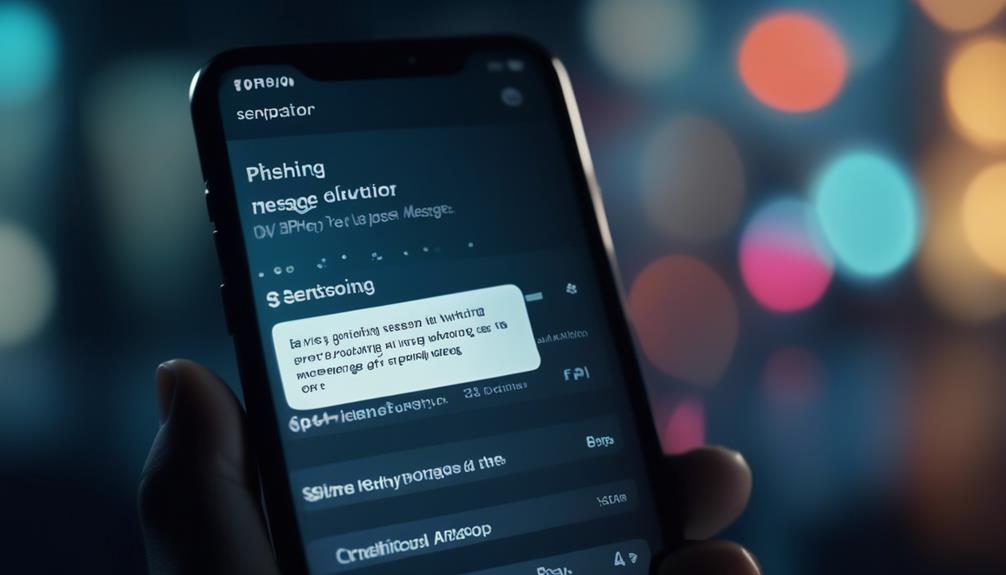
When encountering a suspicious message, report it promptly using the platform's features. Include sender's details and message content. Keep a record for platform's investigation. Blocking the sender is crucial for added protection. Be cautious with messages from trusted contacts. Reporting and blocking promptly is essential for a secure online presence.
Frequently Asked Questions
What Are 4 Things to Look for in Phishing Messages?
When spotting phishing messages, users must analyze message structure, verify suspicious links, review sender information, and identify grammatical errors. Additionally, they should implement security measures, verify images, and report scams promptly.
Which Is the Best Advice When It Comes to Spotting Phishing?
When it comes to spotting phishing, the best advice is to be cautious of common tactics. Recognize red flags and implement security measures. Online safety depends on assessing risks, detecting fraud, and being cyber aware for effective protection.
What Are Two Warning Signs of a Phishing Message?
Two warning signs of a phishing message are red flags in the content and suspicious links. Unusual requests and generic content are red flags for potential identity theft, which are classic signs of social engineering.
How Do You Tell if a Scammer Is Texting You?
When receiving texts, watch out for urgent threats, suspicious language, and phishing clues as signs of a scammer. Red flags include poor grammar and unsolicited messages, so identifying links and enabling spam protection are crucial to avoid texting scams.
Conclusion
Navigating the digital world's treacherous sea of phishing on messaging apps requires recognizing warning signs, verifying senders, and analyzing links. By utilizing 2FA and reporting/blocking suspicious messages, users can steer clear of potential dangers. Just as a skilled captain uses tools and experience to navigate stormy waters, users can protect themselves by following these best practices.



