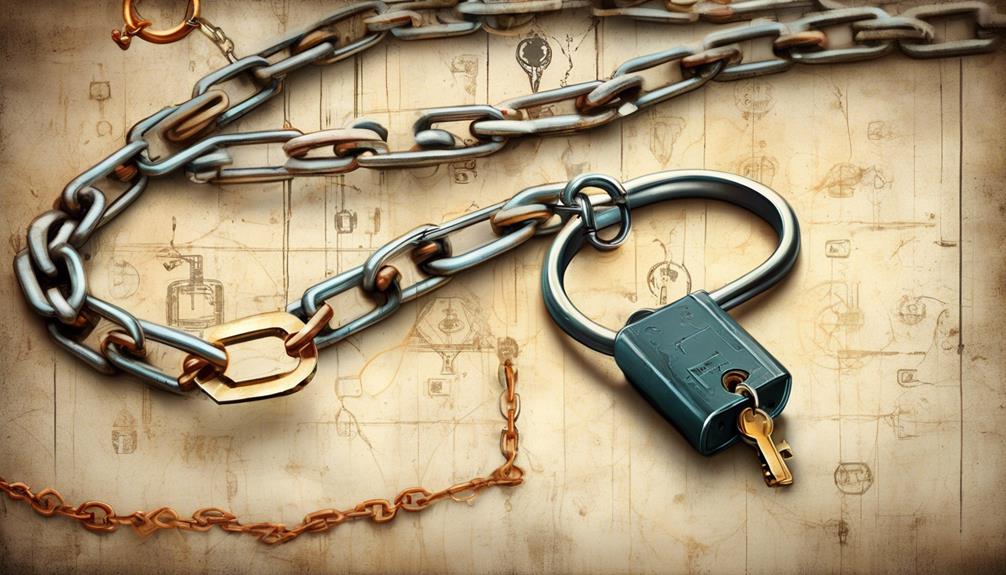In today's world, hackers are sharpening their skills and cyber threats are evolving. Digital privacy is becoming increasingly elusive. Consequently, it is essential to secure our digital correspondence. Individuals and organizations transmit sensitive information via emails and online messages. Therefore, they must employ robust defenses and anticipate vulnerabilities. It is crucial to stay ahead of potential security breaches.
There are numerous strategies to protect digital communication. Yet, 13 expert tactics stand out due to their effectiveness and ease of implementation. These methods vary greatly. For instance, creating strong passwords is a basic step. On the other hand, recognizing subtle phishing attempts is more complex. To fully understand these tactics' significance, we must explore each one in detail. Moreover, we should consider how neglecting even a single aspect can be risky. Cyber risks are omnipresent, lurking behind every virtual corner.
Utilize Robust Password Protocols
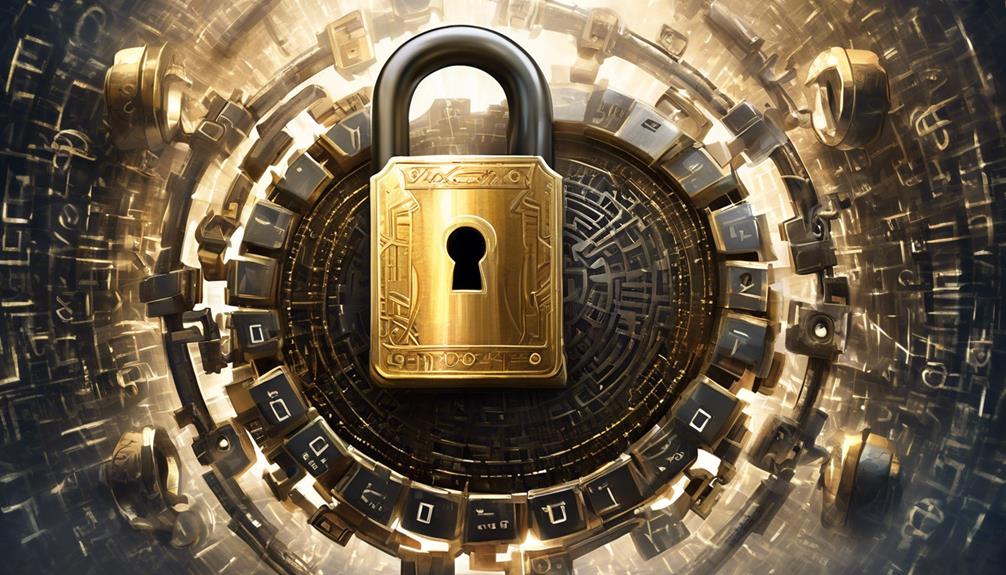
Employing strong password protocols is a critical step in safeguarding digital communications from unauthorized access. The adoption of password complexity requirements is essential in creating a secure barrier against potential intrusions. Complex passwords, which combine uppercase and lowercase letters, numbers, and special characters, significantly reduce the risk of being compromised. They're the foundation of a community's digital security practices, ensuring each member's private information remains confidential.
Furthermore, individuals should update passwords regularly to stay ahead of evolving threats. Yet, remembering intricate passwords for multiple accounts can be daunting. This is where password managers become indispensable tools. They not only store various passwords in a secure, encrypted vault but also generate and autofill complex passwords when needed. This relieves the burden of memorization and reduces the temptation to reuse simple passwords, a common vulnerability.
Password managers also facilitate secure sharing of credentials within trusted circles, promoting a sense of belonging while maintaining individual security. As such, they're a cornerstone in a community's collective defense strategy. It's crucial to leverage these tools to protect one's digital correspondence and, by extension, the integrity of the entire community's communication ecosystem.
Enable Two-Factor Authentication
Two-factor authentication (2FA) greatly improves email security. It requires an additional verification step, beyond just a password. Users must apply 2FA carefully. Importantly, it should support, not weaken, existing password strategies. Investigating popular 2FA techniques, we find various choices. Options include SMS codes or biometric checks. Each method carries distinct security consequences.
Implementing 2FA Effectively
To enhance digital security, organizations should adopt two-factor authentication (2FA). This critical defense layer helps prevent unauthorized access. Implementing 2FA involves more than a password; a second verification form is also necessary. Security tokens and biometric verification are strong alternatives. Tokens create a unique code. Thus, only those who have it can access the account. Conversely, biometric verification uses unique physical traits. These might be fingerprints or facial recognition, which are hard to duplicate.
Additionally, when adding 2FA, educating the community is crucial. It helps them understand its workings and merits. As a result, it cultivates a sense of community and collective security responsibility. An effective 2FA setup does more than protect individual accounts. Ultimately, it strengthens the security of the entire network.
Common 2FA Methods
Having established the importance of two-factor authentication, let's explore the most prevalent 2FA methods that bolster account security. These methods foster a sense of community through shared practices in safeguarding personal data.
- SMS Codes: Typically, users receive a text message with a unique code. This code is entered alongside their password. Although this method has vulnerabilities, such as SIM swapping attacks, it remains popular due to its simplicity.
- Authentication Apps: Conversely, applications like Google Authenticator or Authy generate time-sensitive codes. Unlike SMS, they are more secure, as they are not vulnerable to mobile network interception.
- Hardware Tokens: Lastly, there are physical devices that generate a login code. You simply press a button on these tokens. They are highly secure but less convenient, given the necessity to carry the device.
Regularly Update Security Software

Regularly updating security software is essential for digital safety. Security patches are crucial, addressing vulnerabilities that attackers could exploit. Without updates, antivirus programs become less effective. This leaves individuals and organizations vulnerable to data breaches and malware.
Cybersecurity experts stress the importance of current software. They lead the way with robust defenses against sophisticated cybercriminals. As part of this collective effort, everyone must update promptly. By doing so, we protect our communications and enhance the digital ecosystem's security.
When updates are available, they include fixes for security gaps. These updates result from thorough analysis and responses to threats. Ignoring them is like leaving a door unlocked in a dangerous area. Users should set their systems to update automatically. This ensures that their defenses are current and strong against new threats.
Recognize Phishing Red Flags
Understanding phishing red flags is crucial for cyber attack prevention. These attacks often create urgency, leading to impulsive decisions. It's vital to stay alert and notice the subtle signs of phishing.
Firstly, watch for non-personalized emails. Authentic organizations typically use personalized communication. A phishing email might use general terms like 'Dear Customer' instead of your name.
Secondly, scrutinize sender addresses. Always verify the sender's credibility. Phishing attempts may use email addresses that closely mimic legitimate ones, with minor misspellings or deceptive domains.
Lastly, be cautious with unexpected attachments or links. Such emails might carry harmful software, aiming to infiltrate your system. They often ask you to act quickly, which is a tactic to catch you off-guard.
Implement Email Encryption Tools

Email encryption tools are essential for digital communication security. They protect sensitive data from unauthorized access. As a cybersecurity-conscious community, we must embrace encryption standards. These standards guarantee email confidentiality and integrity. Secure email attachments are crucial for business communication. Encryption acts as a protective armor against intruders.
We can use advanced protocols like TLS for data transmission security. End-to-end encryption also ensures data remains safe in transit. S/MIME and PGP are exemplary encryption standards. They provide users with much-needed security assurance. This sense of security strengthens our bond within the digital community.
Adopting reliable email encryption tools is not just recommended; it's imperative. In today's world, data breaches are a frequent hazard. Using encryption shows dedication to personal privacy and others' security. Trust relies on the protection of shared information. As we explore the digital world, encryption unites us under a common goal of safety.
Avoid Public Wi-Fi for Emailing
Public Wi-Fi networks are notably insecure, especially for emailing. Due to unencryption, these networks are vulnerable. Consequently, users should prefer secure, private connections. Alternatively, employing virtual private networks (VPNs) can protect digital communications. Furthermore, enhancing email security with two-factor authentication provides extra protection against breaches.
Risks of Public Wi-Fi
One often underestimates the security vulnerabilities inherent in using public Wi-Fi networks for accessing and sending emails. Public networks typically lack the robust security measures that safeguard digital correspondence. Here's what you should consider:
- Unencrypted Connections: Public Wi-Fi usually does not encrypt data, leaving emails exposed to interception.
- Rogue Hotspots: Attackers can set up fake Wi-Fi networks to harvest sensitive information.
- Network Segmentation: Often absent in public Wi-Fi, it's crucial for protecting data from other users on the same network.
Embracing VPN benefits is essential for secure email communication. A VPN establishes a protected network channel, encrypting data and fostering a sense of security among users. Always prioritize your data's integrity, especially when convenience seems alluring.
Secure Alternative Solutions
Understanding the risks of public Wi-Fi is essential. Hence, we must find secure emailing alternatives to reduce these dangers. The digital community should seek out email options with better security features. One promising solution is using decentralized services, which offer several advantages.
Decentralized platforms scatter data across many nodes, preventing a central point of failure. Consequently, this approach makes it much harder for unauthorized individuals to gain access. These services typically incorporate end-to-end encryption, guaranteeing that only the sender and receiver can read messages.
Enhancing Email Security Measures
To enhance email security, users should avoid public Wi-Fi for account access. Due to vulnerabilities, these networks often lack strong security. This leaves users at risk of cyber threats. To protect digital correspondence, consider the following steps:
Firstly, employ email filtering. Advanced solutions can block phishing and suspicious messages. This ensures only legitimate emails reach your inbox.
Secondly, assess attachment safety. Always verify the source before opening. Whenever possible, use trusted, encrypted sharing services.
Lastly, avoid public Wi-Fi for emails. Always opt for a secure, private connection. If needed, use a VPN. This will encrypt your connection, even on public networks.
Secure Your Personal Devices
Ensuring the security of personal devices is a critical step in safeguarding digital correspondence against unauthorized access and cyber threats. Users must prioritize device encryption to protect the data stored on their smartphones, tablets, and computers. This encryption serves as a robust barrier, scrambling information so that it's unreadable to anyone without the correct credentials. In tandem with encryption, scrutinizing app permissions presents a frontline defense. Vigilance is key—users should grant only necessary permissions to apps, denying access to sensitive data such as contacts or messages unless absolutely essential.
Members of the digital community understand that belonging to the connected world comes with the responsibility of maintaining the sanctity of personal and shared information. They don't take this lightly. It's why they're committed to regularly updating their devices, aware that each update often patches vulnerabilities that could be exploited by cybercriminals. They're also diligent about using secure passwords and enabling multi-factor authentication wherever possible, adding layers of security that significantly reduce the risk of compromise.
In essence, individuals can significantly fortify their digital correspondence by adopting a proactive stance on device security. It's not just a personal benefit—it's a collective safeguard for the community they're part of.
Use Trusted Anti-Malware Programs

For digital security, choose reputable anti-malware with a strong history. It's critical to update regularly, maintaining defenses against new threats. Importantly, users should look for real-time protection features. These features help intercept risks, protecting communication channels before compromise.
Selecting Anti-Malware Software
Selecting a trusted anti-malware program is essential for digital security. To safeguard communications, consider these crucial factors. Firstly, prioritize software with high malware detection rates. This ensures a comprehensive threat identification capability. Secondly, check software compatibility. It must align with current systems, thereby maintaining productivity. Thirdly, frequent updates are vital. The program should adapt to counter new malware variants.
These considerations provide a robust defense. Consequently, users can engage securely in the digital world. Investing in reliable anti-malware contributes to a safer online community. It's not solely for personal gain; it enhances network-wide safety.
Regular Software Updates
Regular software updates are crucial for digital security. Anti-malware programs must adapt swiftly to new threats. Cybersecurity experts stress the importance of software compatibility during updates. This ensures continuous system protection without disruptions.
Compatibility checks are essential to prevent security compromises. Update scheduling is a key defense strategy component. It allows updates during low-activity times, reducing productivity impact. Most anti-malware tools have automatic update features.
Users should enable these to counter threats effectively. Prioritizing updates is vital for strong digital defense. Everyone contributes to stronger security against evolving cyber threats.
Real-Time Protection Features
Real-time protection features are crucial in trusted anti-malware programs, forming a proactive defense against immediate cyber threats. Consequently, these features play a significant role in maintaining secure digital correspondence. Here's how:
Firstly, secure browsing monitors internet activities. It blocks malicious websites and downloads, thereby safeguarding users online. Secondly, attachment scanning automatically checks email attachments for malware. This prevents harmful code execution before attachments are opened. Thirdly, behavioral analysis detects and neutralizes unknown threats. It does so by analyzing software and application behavior in real-time.
Educate Yourself on Scam Techniques

Understanding common scam techniques is crucial for robust defenses against digital fraud. Scam psychology often targets specific victim profiles. It exploits trust and induces anxiety. Attackers craft scenarios that resonate with common fears or aspirations. Consequently, these scenarios bypass rational defenses.
Recognizing manipulative strategies is essential to protect digital correspondence. For instance, phishing emails mimic legitimate messages to steal information. They convey urgency, urging recipients to act hastily without verifying authenticity. In contrast, spear phishing targets individuals, using personal information to create trust.
Another technique involves malicious software, or malware. Malware infiltrates systems through unsuspecting downloads. Once installed, it monitors keystrokes and accesses confidential documents. It may also lock files, demanding ransom.
Furthermore, social engineering attacks manipulate human psychology. They convince people to disclose information or perform insecure actions. These attacks use deceptive phone calls, fake social media profiles, or in-person interactions.
Therefore, staying informed about these tactics is imperative. Joining cybersecurity communities and attending workshops are proactive measures. Subscribing to security bulletins also helps. Together, as a unified front, we strengthen our defenses against digital adversaries.
Monitor Account Activity Closely
While educating oneself on scam techniques forms a solid foundation, it's equally critical to actively monitor account activity to detect any signs of unauthorized access or fraudulent transactions. Vigilance in this area not only helps in early detection of security breaches but also reinforces a communal sense of safeguarding each other's digital spaces.
To keep the community's digital correspondence secure, consider these steps:
- Enable Login Notifications: Most platforms offer options for users to receive alerts whenever there's a new login from an unrecognized device or location. This immediate notification can be the first line of defense against unauthorized access.
- Review Account Logs Regularly: Scheduled audits of account logs can reveal account anomalies that might otherwise go unnoticed. Regular check-ins foster a collective responsibility towards securing personal data.
- Set Up Unusual Activity Alerts: Many services can be configured to detect unusual patterns in account behavior, such as accessing emails from different countries within a short time. These alerts can prompt users to take swift action, protecting the community as a whole.
Limit Sharing Sensitive Information

Tightening the reins on the dissemination of sensitive information is essential for bolstering the security of digital correspondence. Within the community of vigilant communicators, adhering to information classification protocols is not just recommended; it's a cardinal rule. This process involves categorizing data based on its sensitivity and the potential impact should it be disclosed incorrectly. By doing so, members can ensure that only the necessary information is shared with the appropriate parties.
Embracing the principle of data minimization furthers this strategy. This means limiting the amount of information shared to the bare minimum required for the communication's purpose. It's about knowing when to share, what to share, and with whom to share. The less sensitive information that's out there, the smaller the target for potential breaches becomes.
Experts recommend that communicators educate themselves and their peers on the best practices for handling sensitive information. This includes understanding the various levels of data classification and applying them consistently. By fostering an environment where data minimization is the norm, the community not only protects individual members but also strengthens the collective resilience against cyber threats.
Create Backup Email Copies
Creating backup copies of emails is essential for continuity. Unexpected data loss can be devastating. Therefore, users in communities or organizations should understand the importance of preserving digital conversations. Here are key steps to take:
Firstly, implement email archiving solutions. These services create automatic copies of messages, which ensures safety and legal compliance. Secondly, leverage cloud-based storage solutions. Cloud storage offers an off-site backup, which is scalable and remotely accessible. Consequently, team members can access important communications despite local failures.
Thirdly, export and save emails locally at regular intervals. Doing so adds a protection layer, providing personal copies in case of system compromises. Each step demonstrates a proactive defense of email practices. Moreover, following these strategies instills a sense of security among users. They cherish the integrity and availability of their digital correspondence. In conclusion, storage solutions and email archiving are not mere tools. They are, indeed, crucial for a resilient digital communication strategy.
Report Suspicious Interactions Promptly

Every member must report suspicious email interactions without delay. This is essential for maintaining digital correspondence integrity. As frontline defenders, employee vigilance is crucial. They must adhere to reporting protocols against cyber threats.
Upon receiving an unusual email, the recipient should assess it for phishing signs. Also, look for indicators of malicious intent. Clear, accessible reporting protocols are necessary. They enable team members to act without hesitation.
Organizations often run phishing simulations to boost staff awareness. Additionally, these drills test reporting mechanism effectiveness. If a suspicious email is just a drill, proper reporting confirms success. Conversely, genuine threats require prompt action by the IT security team.
Team members must realize their reports protect more than personal accounts. Indeed, they are vital for the entire organization's safety. It's about building a culture of collective security responsibility. By emphasizing swift reporting and providing tools and education, organizations enhance their digital defenses.
Frequently Asked Questions
How Can I Safely Manage the Overflow of Spam Emails Without Compromising My Security?
She implements robust email filters, utilizing smart unsubscribe strategies. Consequently, her online community remains secure, connected, and digitally safe from spam overflow.
What Measures Should I Take if My Email Account Has Been Compromised Despite Following Advanced Security Practices?
Immediately, she enacts a recovery strategy and files a detailed incident report about the breach. Although phishing initiates most hacks, she swiftly reassures her community with her knowledgeable reply.
Are There Specific Legal Implications for Not Protecting Client Data Within My Digital Correspondence?
Yes, negligence in securing client data may result in breaches. Consequently, this could incur significant compliance fines and legal repercussions. It highlights the critical importance of implementing strong security protocols in digital correspondence.
How Can I Verify the Security Certificates of Email Attachments Before Opening Them?
Nevertheless, he clicks on attachments as if they were free candy. Yet, for safety, he must ensure certificate validation. Moreover, attachment scanning should be routinely done to prevent the bitter experience of a security breach.
What Are the Best Practices for Managing Passwords Across Multiple Email Accounts Without Reusing Them?
Password managers are recommended for generating unique passwords for each account. Additionally, enabling two-factor authentication can enhance email security. This approach ensures robustness while maintaining user-friendliness.
Conclusion
In the digital world, these 13 strategies act as guardians. They protect against cyber threats through encryption. Additionally, they incorporate vigilant monitoring. Furthermore, they provide the wisdom to differentiate allies from adversaries. By adopting these tactics, users become vigilant sentinels. It's essential, not just best practice, to follow these principles. Doing so is the blueprint for protecting one's online communication.